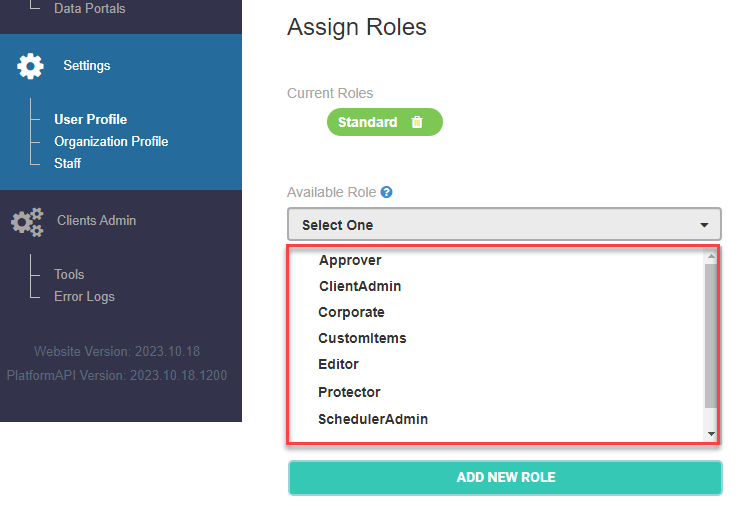Interject Roles
Estimated reading time:
10 minutes
Overview
At the bottom of the User Profile page are the roles you currently have assigned to your profile. There are a number of roles to choose from including custom roles . Roles can stack, meaning each role adds the associated permissions to the user.
You can add roles by selecting the role name from the drop down list. Then click Add New Role to add the role to the user's profile. Remove roles by clicking the small garbage 🗑
Note: Changes will take place on the next successful login from the user.
Standard Role
Grants standard permissions to use Interject core features and open live reports.
Permission Location Docs
View and open live reports in the Report Library
Report Library
Learn more
Upload reports to the MyFavorites folder in the Report Library (Test and Dev status only)
Report Library
Learn more
Override data connection in jDataPortal
Report Formulas
Learn more
Approver Role
Grants a user permission to approve reports by changing their status in the Report Library.
Permission Location Docs
Change report status
Report Library
Learn more
Editor Role
Grants a user permission to edit and upload reports to the Report Library and Data Portals.
Permission Location Docs
Upload reports to the Report Library (Test and Dev status only)
Report Library
Learn more
Edit report details in the Report Library
Report Library
Learn more
Override Data Portal command in jDataPortal
Report Formulas
Learn more
Create, Update, Delete, Clone, and Enabled/Disable Data Portals
Portal Site
Learn more
Create, Update, and Delete Data Portal parameters
Portal Site
Learn more
Corporate Role
Grants permission to view and access restricted Corporate folders in the Report Library.
Permission Location Docs
Corporate abilities and access to any restricted Corporate folders
Report Library
Coming soon
Protector Role
Grants permission to use the Interject Sheet Protector.
Permission Location Docs
Use the Interject Sheet Protector to protect and unprotect sheets or workbooks
Sheet Protector
Learn more
CustomItems Role
Grants permissions to execute Custom Commands.
Permission Location Docs
Execute items (non-scheduled) in Custom Commands
Custom Commands
Learn more
SchedulerAdmin Role
Grants permission of schedule items in Custom Commands.
Permission Location Docs
Full control of the scheduled items in Custom Commands
Custom Commands
Learn more
ClientAdmin Role
Grants all Interject permissions with the exception of the Corporate role.
Permission Location Docs
View and open reports in the Report Library
Report Library
Learn more
Upload reports to the Report Library
Report Library
Learn more
Edit report details in the Report Library
Report Library
Learn more
Override data connection in jDataPortal
Report Formulas
Learn more
Download file whose checksum did not match original checksum
Report Library
Learn more
Override Data Portal command in jDataPortal
Report Formulas
Learn more
Use the Interject Sheet Protector to protect and unprotect sheets or workbooks
Sheet Protector
Learn more
Execute items in Custom Commands
Custom Commands
Learn more
Full control of the scheduled items in Custom Commands
Custom Commands
Learn more
Create, Update, Delete, Clone, and Enabled/Disable Data Portals
Portal Site
Learn more
Create, Update, and Delete Data Portal parameters
Portal Site
Learn more
Create password reset emails with password reset link
Portal Site
Learn more
View Staff Page and Add, Edit, Delete, and Activate/Deactivate users
Portal Site
Learn more
Force refresh of cache data for all users
Diagnostics
Learn more
Set application data source
Diagnostics
Learn more
Set Enterprise Connection
Diagnostics
Learn more
Launch the License Management Form
Diagnostics
Learn more