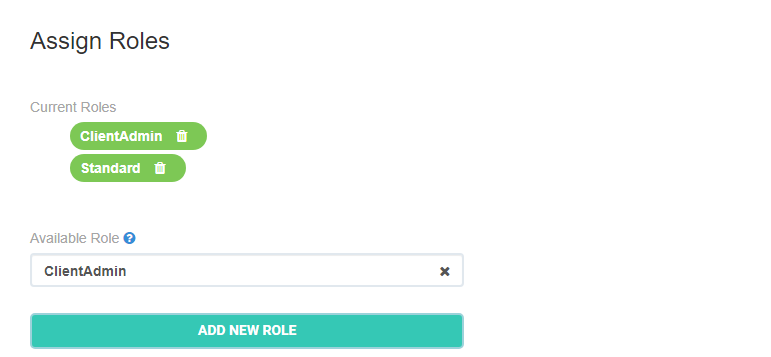User Profile
Estimated reading time: 1 minuteOverview
The User Profile page allows a user to change their basic information as well as change their password. If the user is a ClientAdmin then they will also have additional functionality.
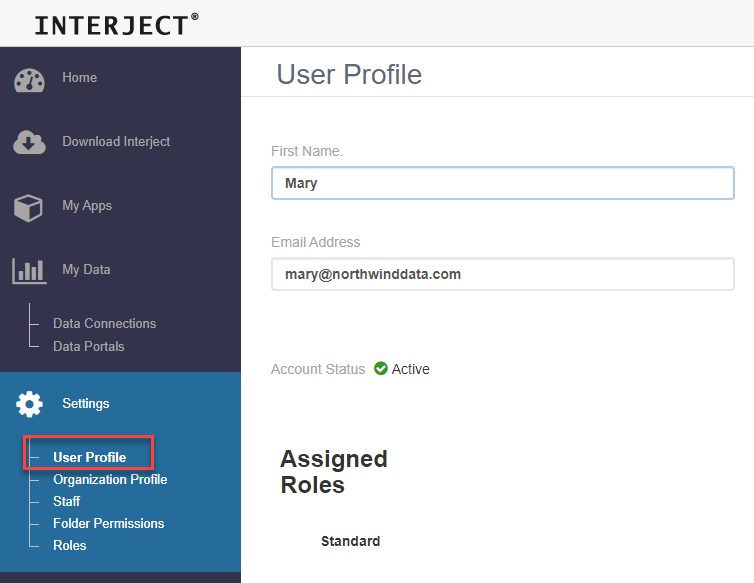
User Details
To access all the details for the user, click on More Options to expand the section:
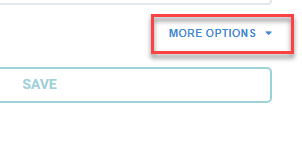
Now you will be able to change any of the user's basic information.
Note: Emails must be unique. Your email will be used as your username for logging in to Interject.
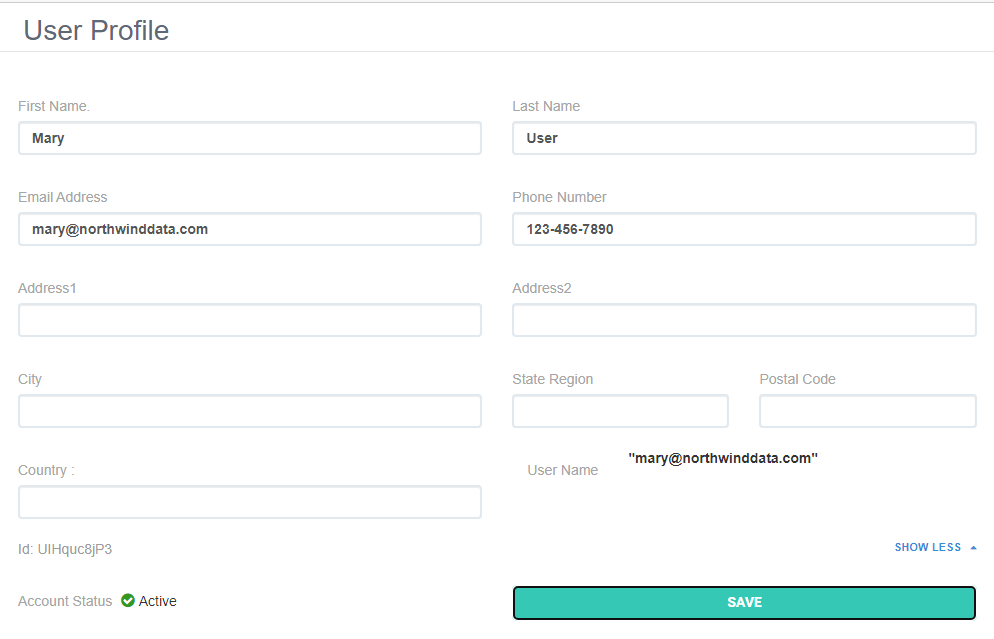
You can also change their password from here:
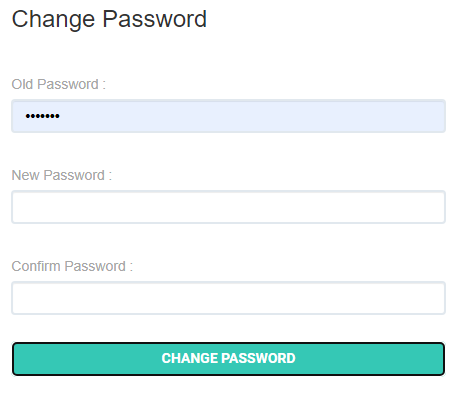
ClientAdmins
If you are a ClientAdmin, the User Profile page will have additional functionality. You can send the user an welcome email that includes a link to change their password.
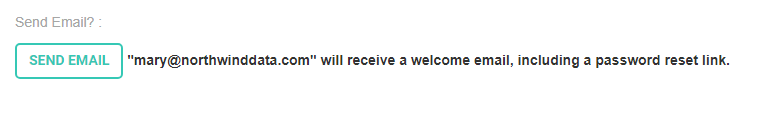
You also can add or remove Interject Roles.