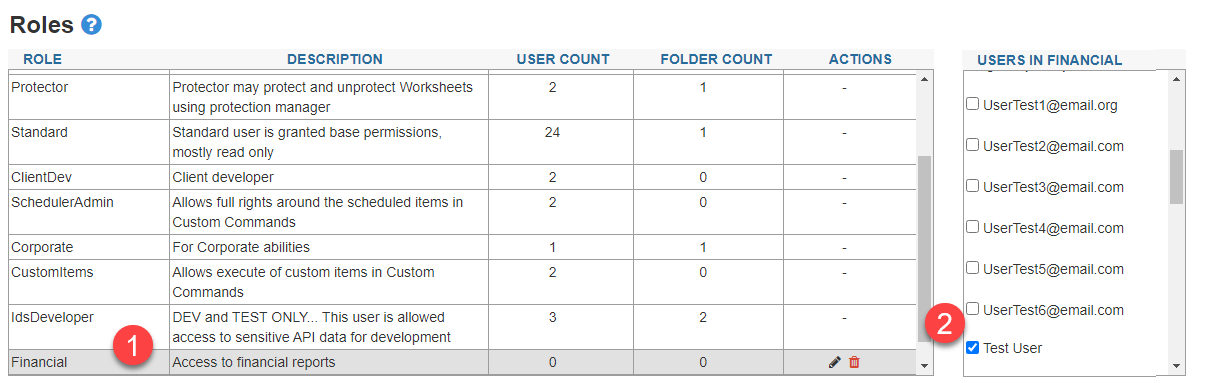Roles
Estimated reading time: 1 minuteOverview
The Roles page allows you to manage Interject Roles by assigning them to the users in your organization. You can also view how many users currently have a role assigned. You can also add custom roles.
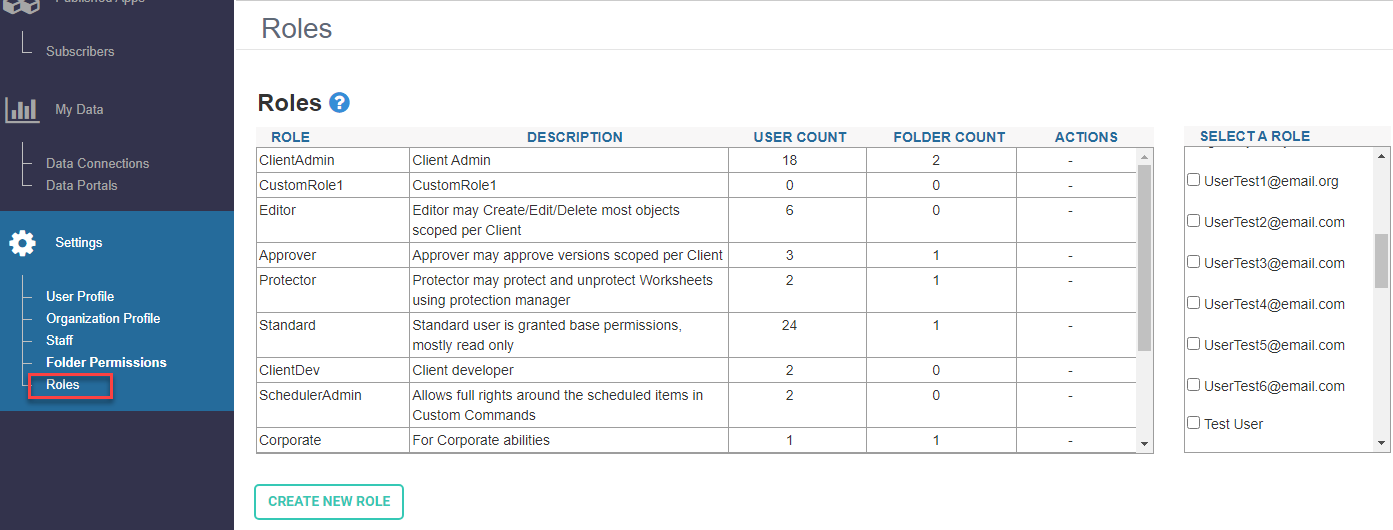
Custom Roles
Custom roles relate to Folder Permissions and give you greater flexibility in controlling folder access in the Report Library.
Step 1: Click on the Create New Role button:
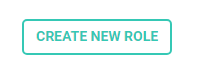
Step 2: Give the role a name and description and click Create:
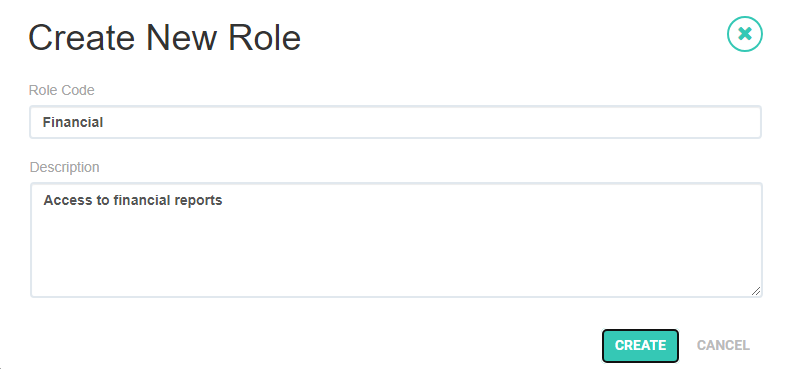
After the role is created, you can edit it or delete it by clicking on the Actions icons.
Note: Non-custom roles cannot be deleted. Custom roles can only be deleted if they are not assigned to any users and folders.
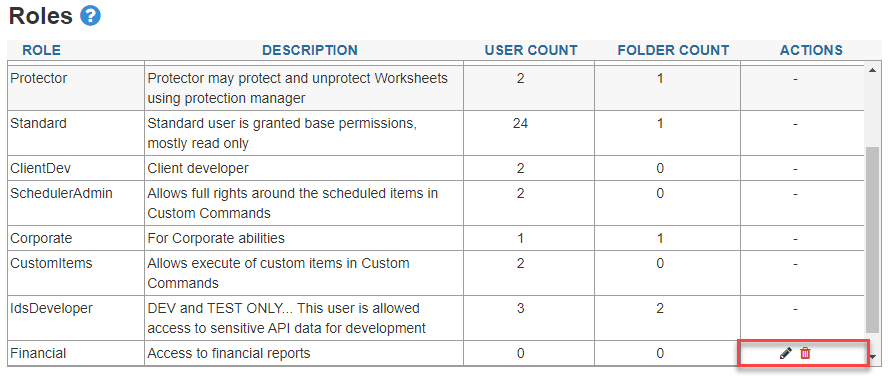
Step 3: Assign the role to users by selecting the role, then click the user(s):