Quick Tools
Estimated reading time: 5 minutesOverview
The Quick Tools window provides a convenient set of macro tools suggested by our users.
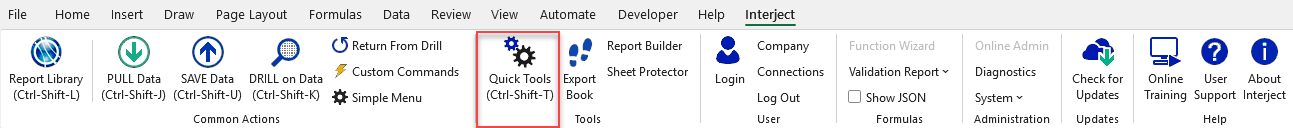
These tools are efficient ways to complete the most common actions in Interject.
Note: The Quick Tools are actions and cannot be undone with the Excel Undo feature (Ctrl-Z). Be sure to save your work beforehand.
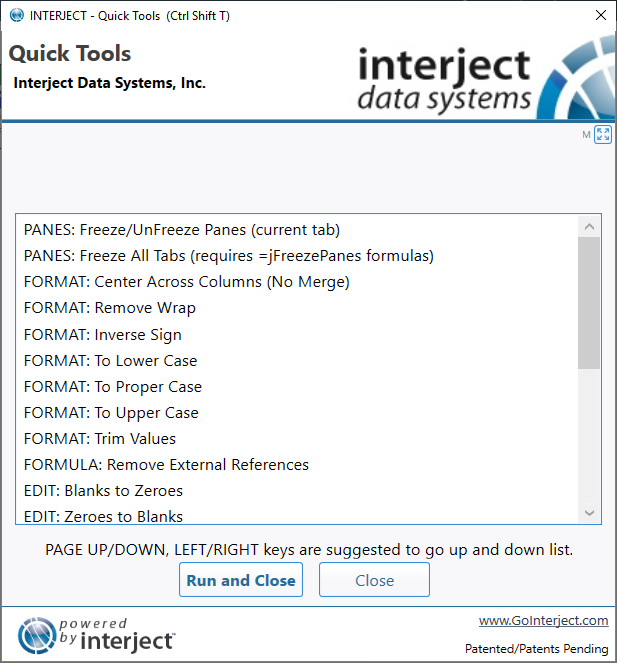
Quick Tools
| Type | Tool | Description | |
|---|---|---|---|
| Pane | Freeze/Unfreeze Panes | Unfreezes or freezes the current sheet panes using jFreezePanes() settings | |
| Pane | Freeze all Tabs | Unfreezes or freezes all sheet panes using jFreezePanes() settings | |
| Format | Center Across Columns | Centers across columns without merging cells for the selected cells | |
| Format | Remove Wrap | Removes the word wrap formatting for the selected cells | |
| Format | Inverse Sign | Reverses the sign of any numeric amount for the selected cells | |
| Format | To Lower Case | Converts text to 'lower case' for the selected cells | |
| Format | To Proper Case | Converts text to 'Proper Case' for the selected cells | |
| Format | To Upper Case | Converts text to 'UPPER CASE' for the selected cells | |
| Format | Trim Values | Trims spaces from start and end of text for the selected cells | |
| Formula | Remove External References | Removes all external references in the workbook with their values | |
| Edit | Blanks to Zeros | Replaces any blank cells with zeroes for the selected cells | |
| Edit | Zeroes to Blanks | Replaces any zero values with blanks for the selected cells | |
| Edit | Remove Sheet Objects | Removes any shapes, pictures or other objects from the current sheet | |
| Names | Remove Names with Ref Errors from Book | Removes all named ranges with invalid references (Ref!) in the workbook]() | |
| Names | Remove All Names from Sheet | Removes all user named ranges that are scoped to the current sheet | |
| Names | Remove All Names from Book | Removes all user named ranges in the workbook | |
| Names | Create Range Name for Sheet | Creates a named ranged scoped to the sheet for the selected range | |
| Names | Create Range Names for Sheet for 2 Column Selection | For every value in the first column, creates named ranges in the second column (scoped to the sheet). Create names InterjectConfig_NamedRangePrefix and InterjectConfig_NamedRangeSuffix to modify name created. | |
| Hyperlink | Reset Hyperlink Targets for Selection | Fixes hyperlink targets to point to current sheet for selected cells | |
| Hyperlink | Create/Edit Interject Hyperlink | Opens a window to create/edit special Interject Hyperlinks. Add name range InterjectStyle_Hyperlink on formatted cell to preserve style of hyperlink. | |
| Other | Unique List from Selection | Create a unique list of values from selected cells places in a new tab | |
| Other | Unhide All Sheets | Unhides all hidden sheets in the workbook |