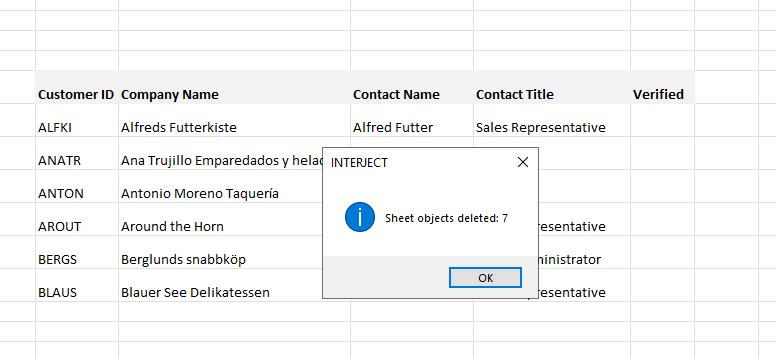Quick Tools - Edit Tools
Estimated reading time: 1 minuteOverview
The Edit Tools within Quick Tools deal with the editing of numeric values and objects.
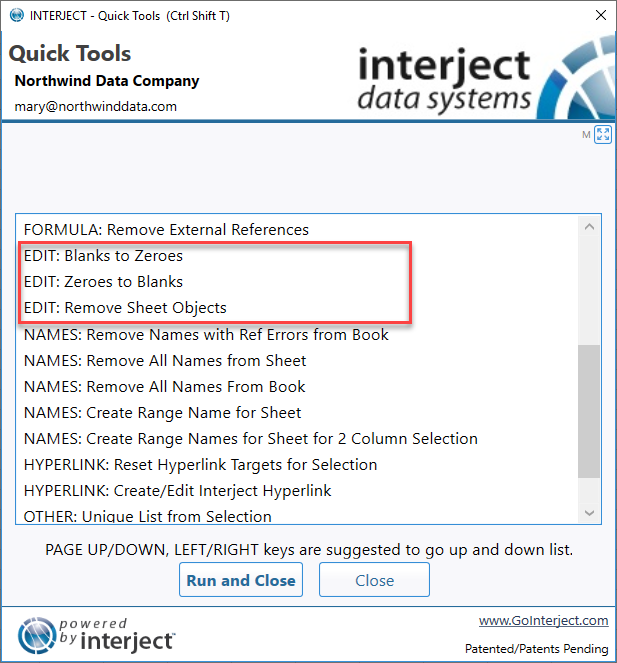
Blanks to Zeros
Inserts a zero for the current cell or all selected cells if they are blank.
Before:
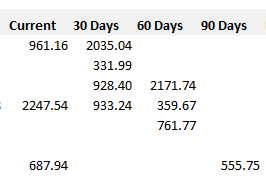
After:
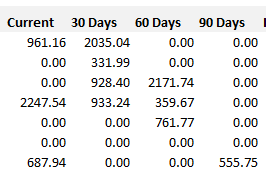
Zeros to Blanks
Clears out the current or cell or all selected cells that contain only a zero.
Before:
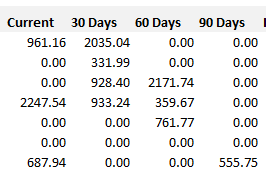
After:
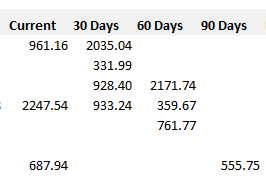
Remove Sheet Objects
Removes objects (shapes, pictures, etc.) from the current sheet.
Sometimes when importing data from another source, objects such as pictures or diagrams are inserted. It becomes hard to find and delete all of these manually. This Quick Tool provides an easy way to remove these objects.
Before:
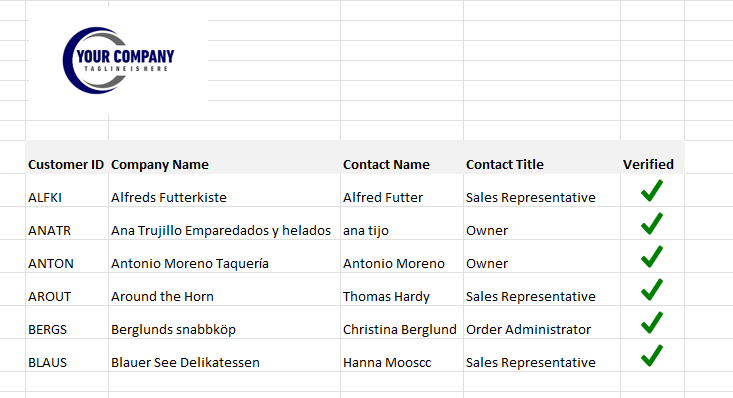
After: