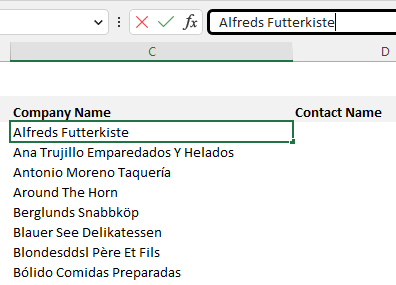Quick Tools - Format Tools
Estimated reading time: 1 minuteOverview
The Format Tools within Quick Tools deal with the formatting of text and cells.
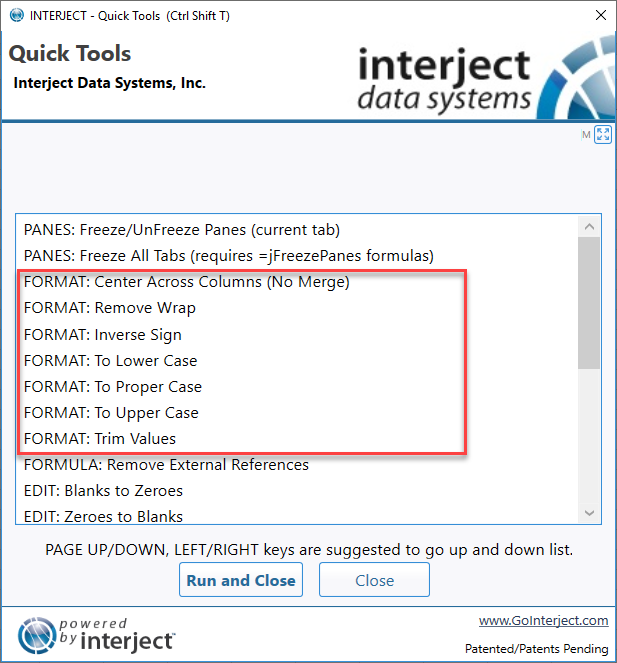
Center Across Columns
Centers across columns without merging cells for the selected cells.
Excel provides a way to center a title across columns by merging the cells:
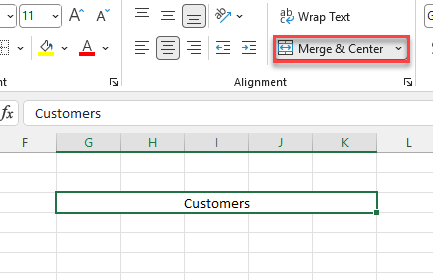
Notice the Title "Customers" is centered and merged from columns G to K. Merging is cumbersome as it is hard to reference and resize. The "Center Across Columns" quick tool will center the title in-between columns G to K but will not merge the columns.
Before:
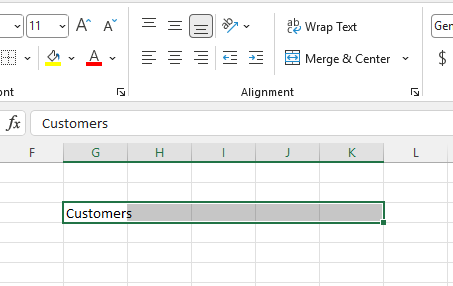
After:
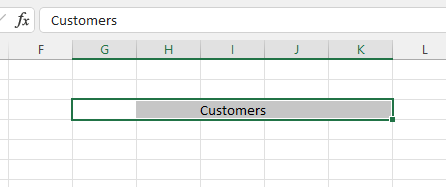
Remove Wrap
Removes the word wrap formatting for the selected cells.
Excel will wrap the text by default when pasting from other sources. The "Remove Wrap" quick tool makes it convenient to remove the wrap of the selected cells.
Before:
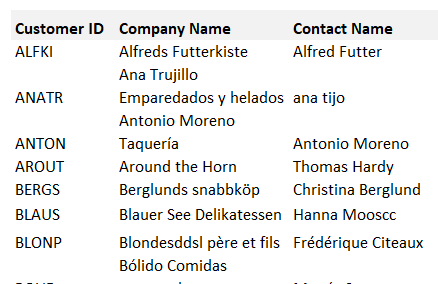
After:
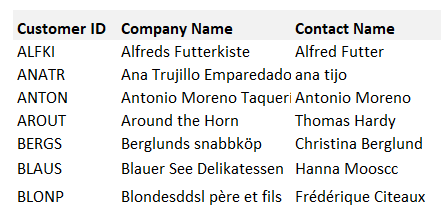
Inverse Sign
Reverses the sign of any numeric amount for the selected cells.
Before:
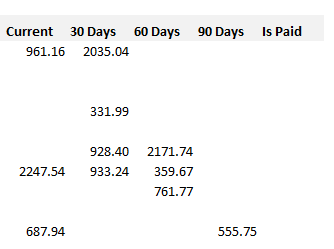
After:
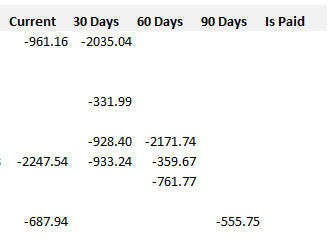
To Lower Case, To Proper Case, To Upper Case
Converts text to 'lower case', 'Proper Case', or 'UPPER CASE' for the selected cells.
To Lower Case:
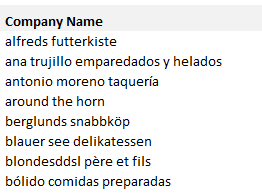
To Proper Case:
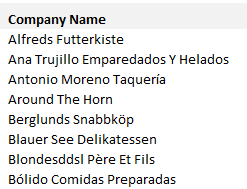
To Upper Case:
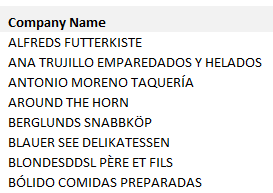
Trim Values
Trims spaces from start and end of text for the selected cells.
Before:
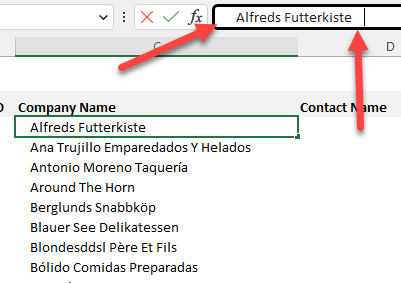
After: