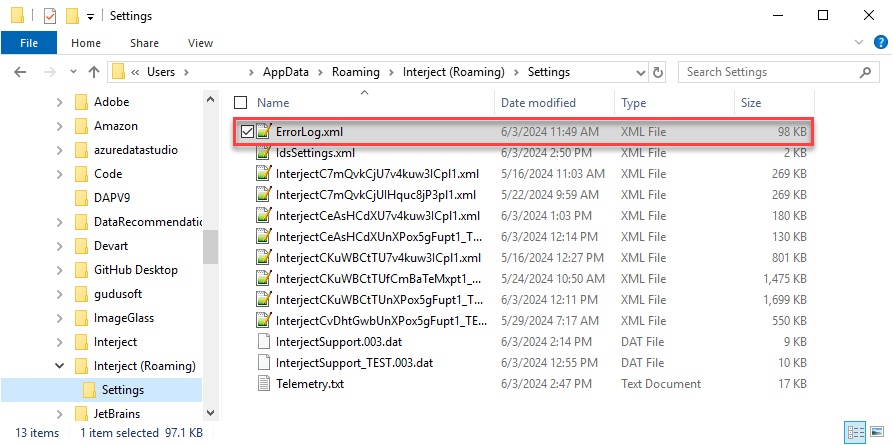Diagnostics - Clear Error Log
Estimated reading time: 1 minuteOverview
Interject keeps an encrypted error log locally in order to record errors as they happen and improve user support. The "Clear Error Log" command in our Diagnostics form is a feature that allows users to quickly and efficiently manage their error log. This command deletes all entries in the error log, providing a clean slate for future diagnostics. By clearing the error log, you can easily monitor and identify new issues without the clutter of past errors, ensuring that your troubleshooting process is more streamlined and effective. This is particularly useful after resolving known issues, as it helps maintain clarity and focus on current application performance and stability. Use this command to keep your error log relevant and up-to-date, aiding in faster and more accurate problem resolution.
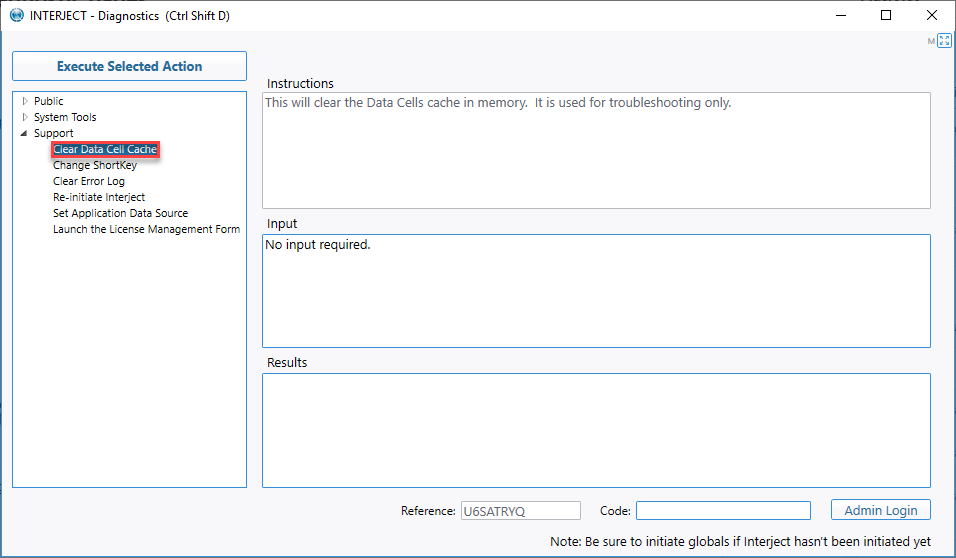
The error log is located in the Interject settings folder and is sent to Interject when Reporting a Problem: