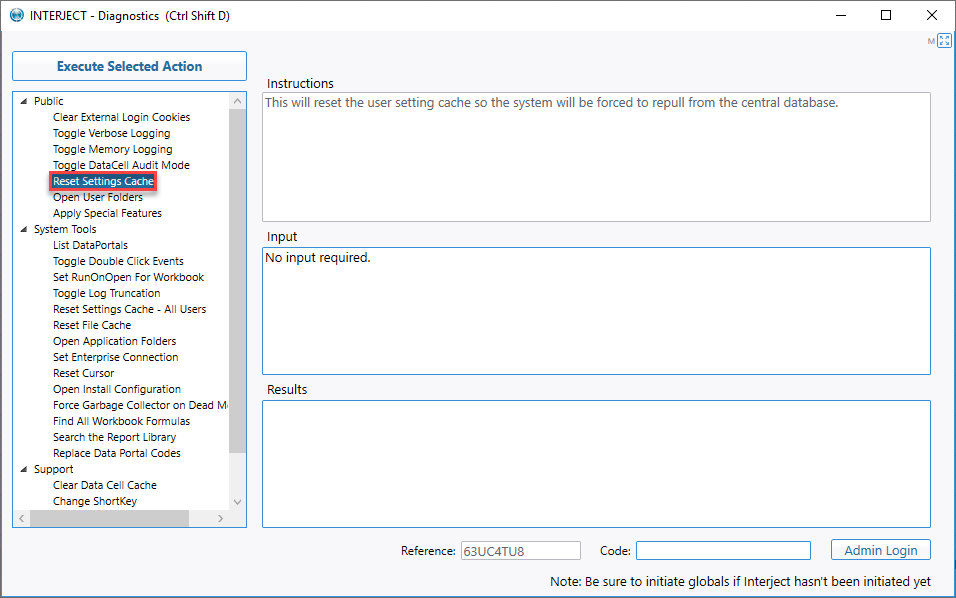Interject Settings and Cache
Estimated reading time: 1 minuteOverview
Interject keeps multiple folders on your local drive for settings and a file cache. These folders help facilitate logging in, better performance, and functionality.
File Cache (stores cached reports for easy retrieval via the Report Library):
- AppData/Local/Interject/FileCache
Settings (stores cached settings, settings/configurations file, error logs, activity logging information, and login tokens):
- AppData/Local/Interject/Settings
- AppData/Roaming/Interject/Settings
Note: Starting with Interject version 2.5.1.1, Interject stores the settings in the roaming profile so that settings can be synced across systems. The local folder still exists, however, for archival purposes.
Opening the Folders
You can open these folders easily by clicking on Diagnostics on the Advanced Interject ribbon, select Open User Folders and then click Execute Selected Action.
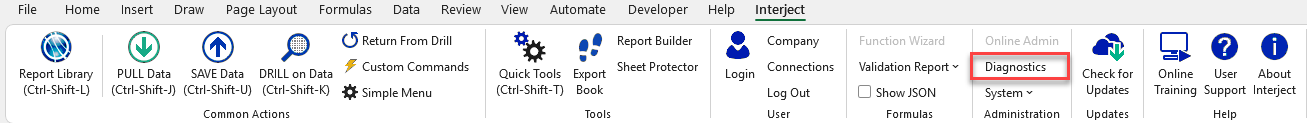
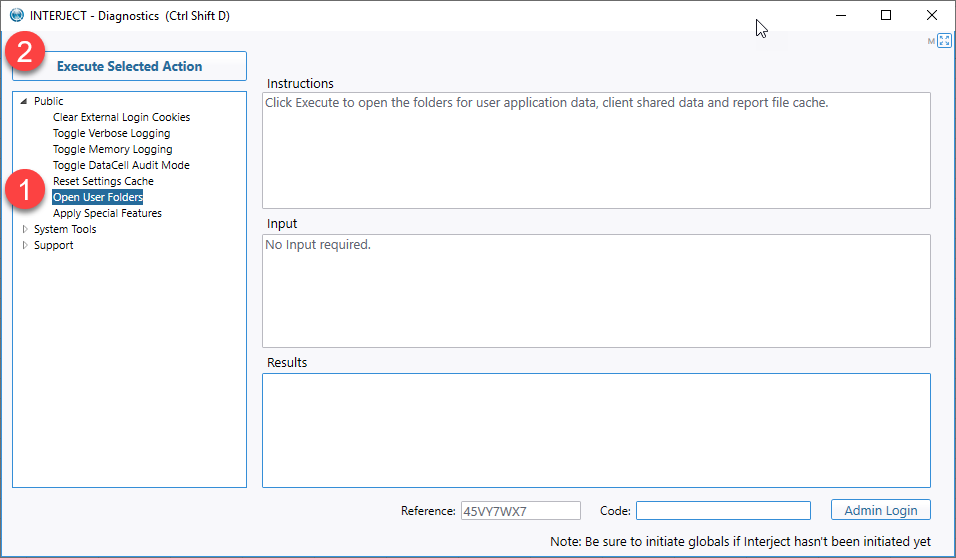
Resetting Settings and Cache
The Diagnostics window has a number of options to reset the local settings and file caches.
The "Reset File Cache" options will remove all locally cached files:
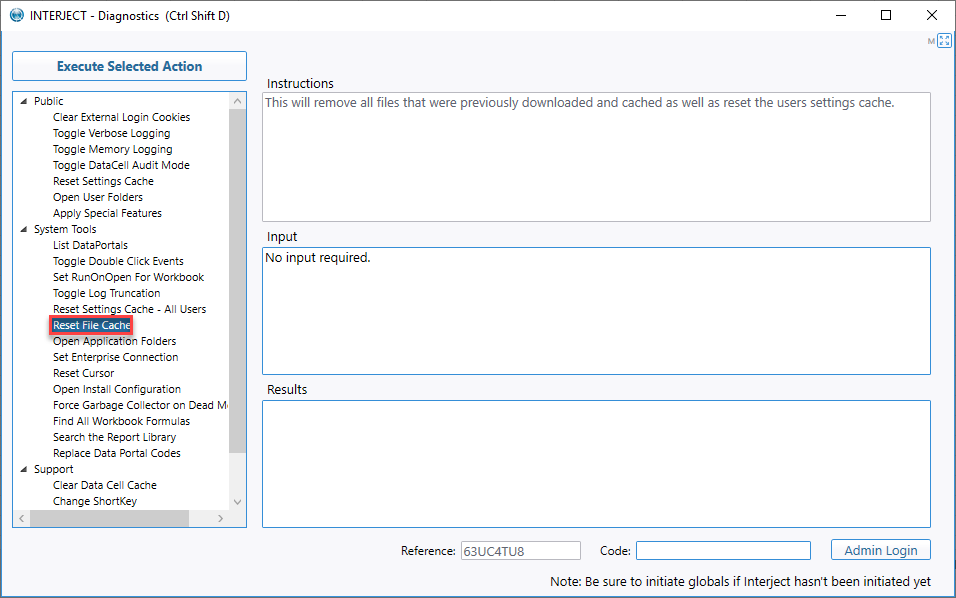
The "Reset Settings Cache" option in the Public section that will reset the settings cache files: