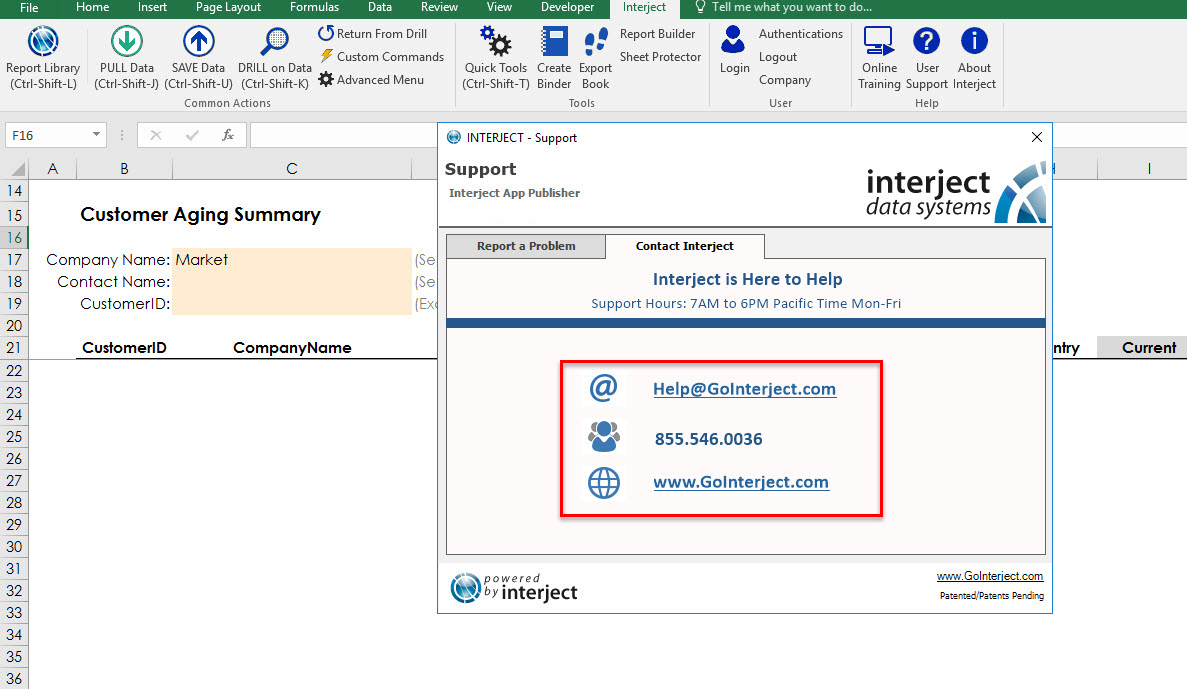User Support
Estimated reading time: 1 minuteOverview
User Support can be accessed inside Excel and provide an interface to report a problem to Interject or display Interject's contact information. The User Support can be accessed via the User Support button on the Interject ribbon:

Sending Logs
Some problems may occasionally require more extensive logging to identify and solve. Turning on Verbose Logging will send more details when reporting a problem. You may also send Memory Logs by turning this feature on.
Send Report to Interject
As long as verbose logging is turned on, Report a Problem can send user data and execution diagnostics to the Interject support team. To use Report a Problem:
Step 1: Click User Support Help from the Interject Ribbon.
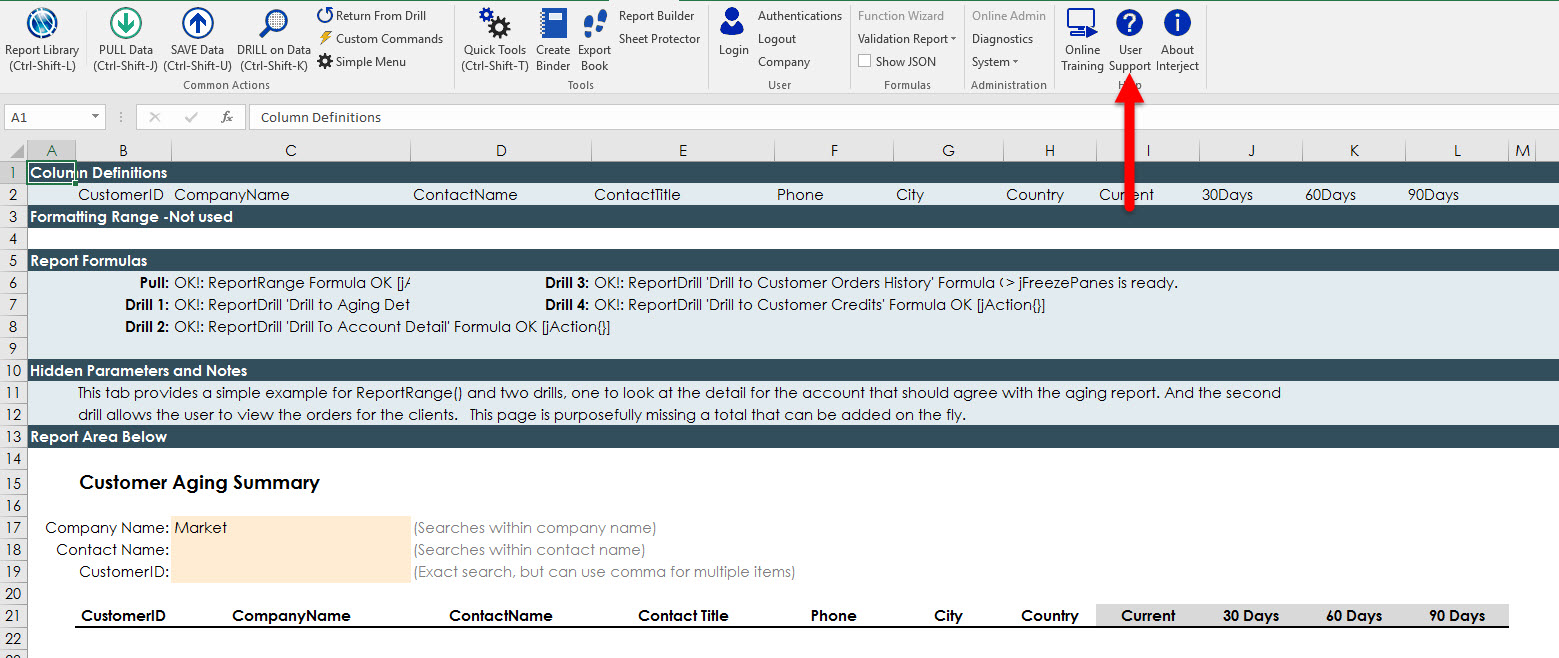
Step 2: Click the Report a Problem tab in the Interject - Support popup window.
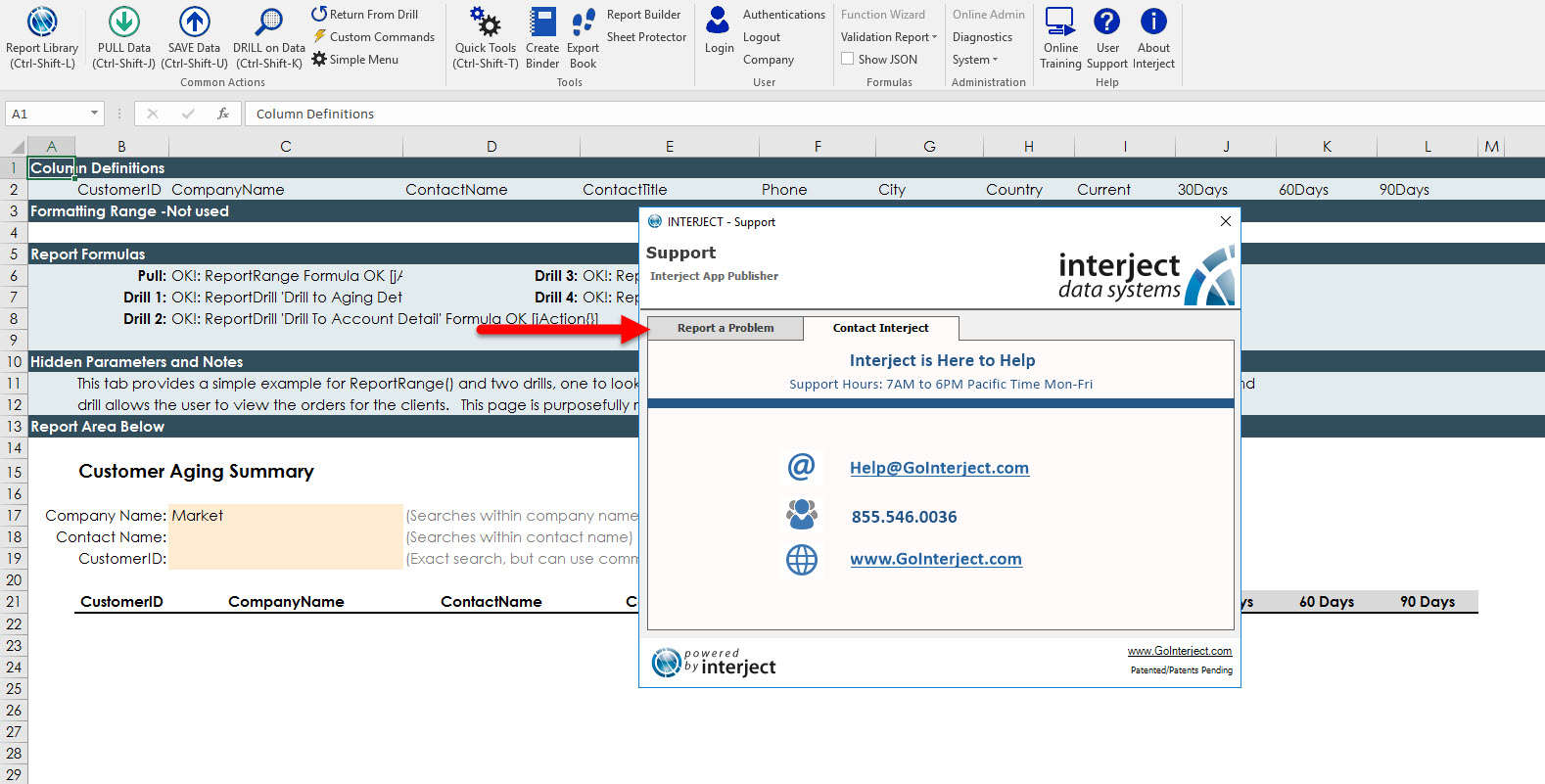
Step 3: Fill out the form with an Email and optional Name, Phone, and Description then Click Send Report..
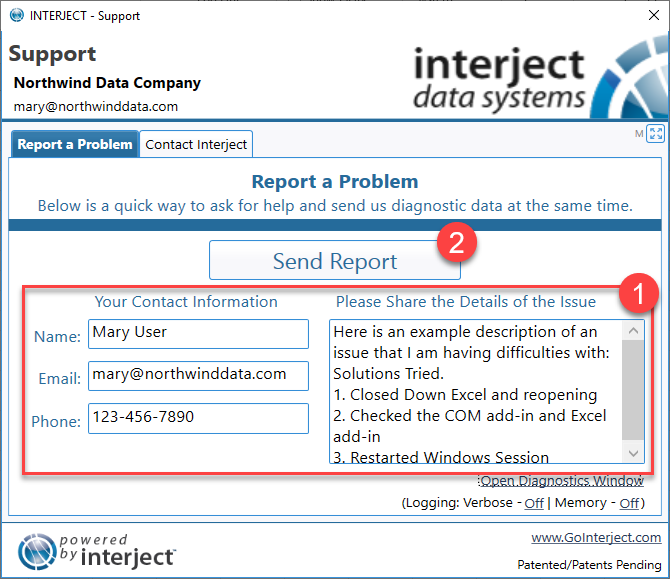
Contact Interject Support
Step 1: Click User Support Help from the Interject Ribbon.
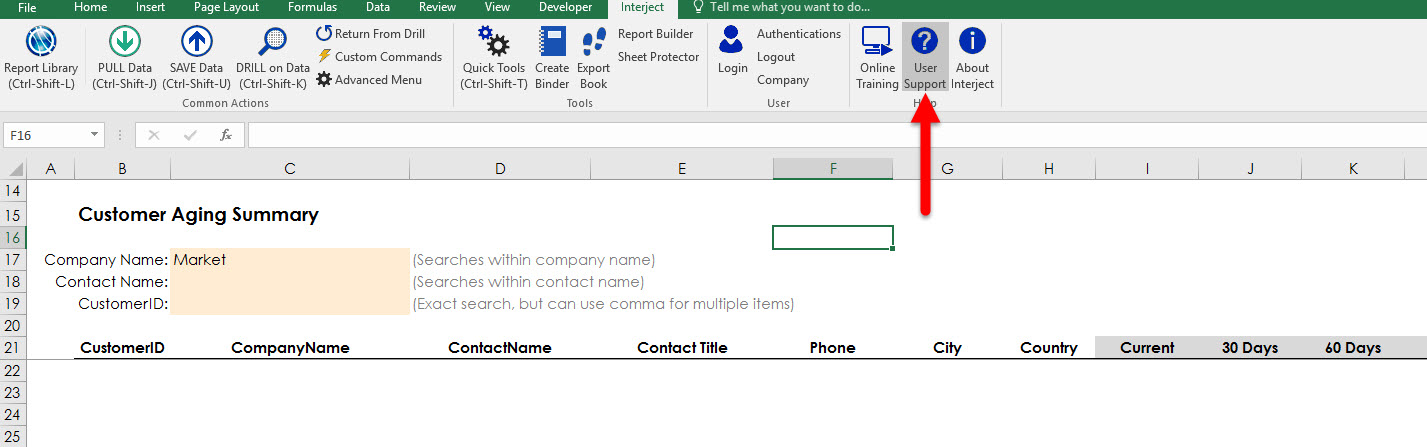
Step 2: Click the Contact Interject tab in the Interject - Support popup window.
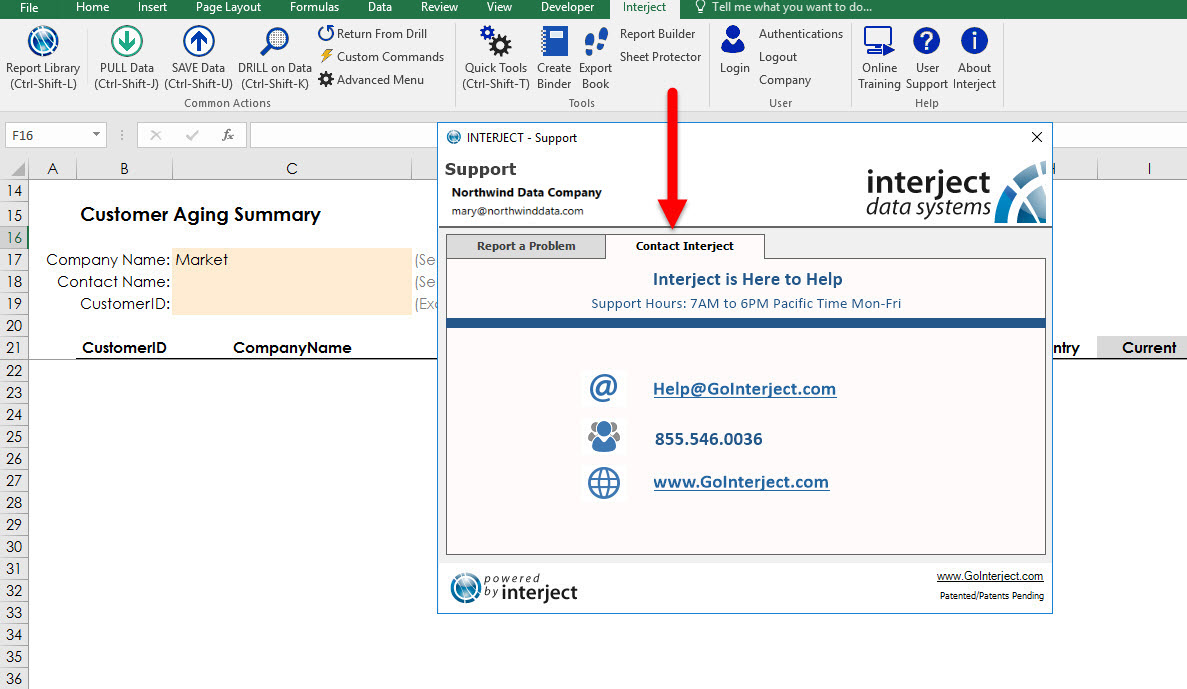
Step 3: Contact Interject support via phone or email.