AdxLoader Don't Match
Estimated reading time: 1 minuteOverview
This issue results in an error message upon opening Excel:
"The file format and extension of 'adxloader.interject.dll' don't match. The file could be corrupted or unsafe. Unless you trust its source, don't open it. Do you want to open it anyway?"
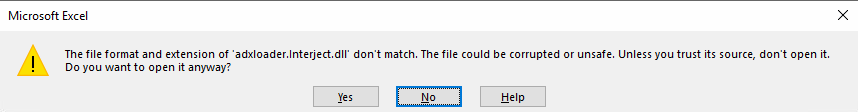
Note: This file is a binary file so clicking to open this file will display unreadable characters. Simply click "No" and then perform the following steps to fix.
Cause of Error
The most likely cause of this error is that the bit version of Excel is out of sync with the Interject Add-in bit version. This will happen if the architecture type of Microsoft Excel/Office is changed (e.g. 32 and 64 bit).
Solution
If your architecture bit version of Excel/Office changes, you will need to uninstall Interject and reinstall. This should sync up the bit versions. For more information, see the following pages:
Displaying Excel Bit Version
You can verify the bit version of Excel by clicking on File on the menu and then Account.
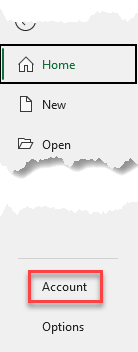
Click About Excel.
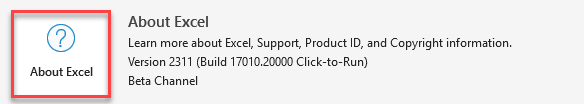
The bit version is displayed:
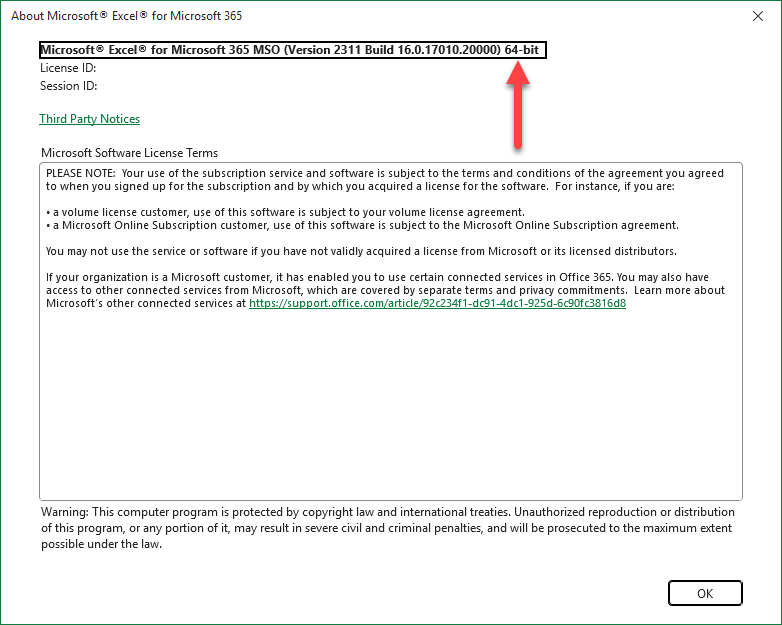
Helpful Microsoft Office Links
For information regarding 32-bit versus 64-bit, see here.
For downloading Microsoft Office, see here.
For information on changing the architecture type, see here.