Java API Setup
Estimated reading time: 6 minutesOverview
Interject allows data flow from custom sources through a web API. The Interject Java API is built upon Java and the Spring Framework.
Requirements
Get the Code
With Git, you can clone the repository directly to your system. Navigate to the desired directory and run the following command:
git clone https://github.com/GoInterject/ids-java-api.git
Note: If this repo is private and you need access, please contact us. It will be public soon.
Alternatively you can download the zip file and unpack manually:
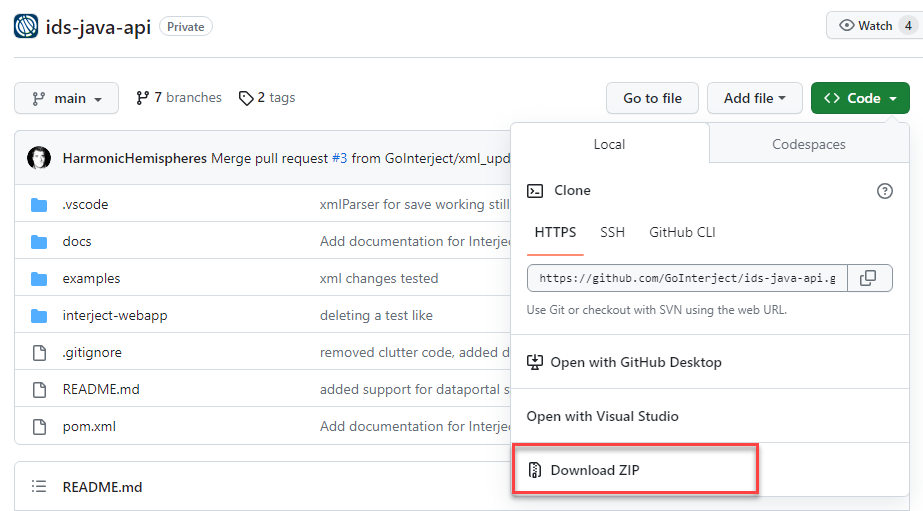
Setup
Open a terminal and navigate to the "ids-java-api" directory where the repo was installed. Then navigate to the "interject-webapp" directory.
Download dependencies:
mvn dependency:copy-dependencies
Create a clean build of the Rest API:
mvn clean package
Run API
To run with Maven:
mvn spring-boot:run
To run with Java:
java -jar "./target/interject-webbapp-1.0.0-SNAPSHOT.jar"
Note: For more information, view the Readme in the parent directory or the doc files in the docs folder of the repo.
Making an API Call
Once the API is running, you can test it with a simple health check request. Open a terminal and use curl:
curl http://127.0.0.1:8080/api/health
A successful response confirms the API is working:
{
"status": "OK"
}
Alternative 1: Using PowerShell
In PowerShell,
curlis an alias forInvoke-WebRequest, which returns a detailed object. For testing REST APIs, it's better to use theInvoke-RestMethodcmdlet, which automatically handles JSON.Invoke-RestMethod http://127.0.0.1:8080/api/healthThis returns a PowerShell object. To use the literal curl application, specify
curl.exe.
Alternative 2: Using Postman
- Open a new request tab (click the + icon).
- Ensure the HTTP method is set to GET.
- In the URL bar, enter:
http://127.0.0.1:8080/api/health- Click the blue Send button.
- In the response pane below, you will see a green Status: 200 OK and the JSON body.
Change Host and Port
To change the host and port number, simply change the values in the application.yaml file:
server:
port: 8080
address: 127.0.0.1
Development Docs
There are docs in the repo pertaining to development. They are found in the asciidoc directory:
| File | Description |
|---|---|
| add-new-endpoint | How to add a new endpoint |
| local-development | Setting up a local development environment |
| local-test | How to run and create new test cases |
| sql-request-example | An example body of a SQL request |
| swagger-ui | Information about the Swagger UI |
Interject Docs
There are docs in the repo pertaining to setting up Interject reports and functions. They are found in the examples directory:
| File | Description |
|---|---|
| example.xlsx | An example Excel workbook that interacts with the API endpoints |
| formula_jcolumndef | How to set up the jColumnDef formula |
| portal_parameters | How to set up Interject parameters |
| report_fixed | How to set up an Interject ReportFixed |
| report_range | How to set up an Interject ReportRange |
| report_save | How to set up an Interject ReportSave |
| report_variable | How to set up an Interject ReportVariable |
| sql_data_connection | How to work with the SqlDataConnection interface to set up a SQL data connection and controller |
| user_message | How to send messages back to the Interject from the API |