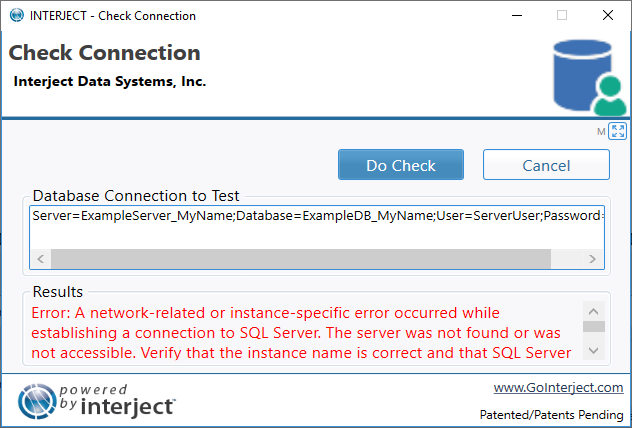Testing Data Connections
Estimated reading time: 1 minuteOverview
Before setting up a Data Connection to a Database, you can verify that the connection can be established within Excel by accessing the Check Connection window.
Step 1: With Excel open, go to the Interject Ribbon menu and click Advanced Menu (Skip this step if Advanced menu is already showing):
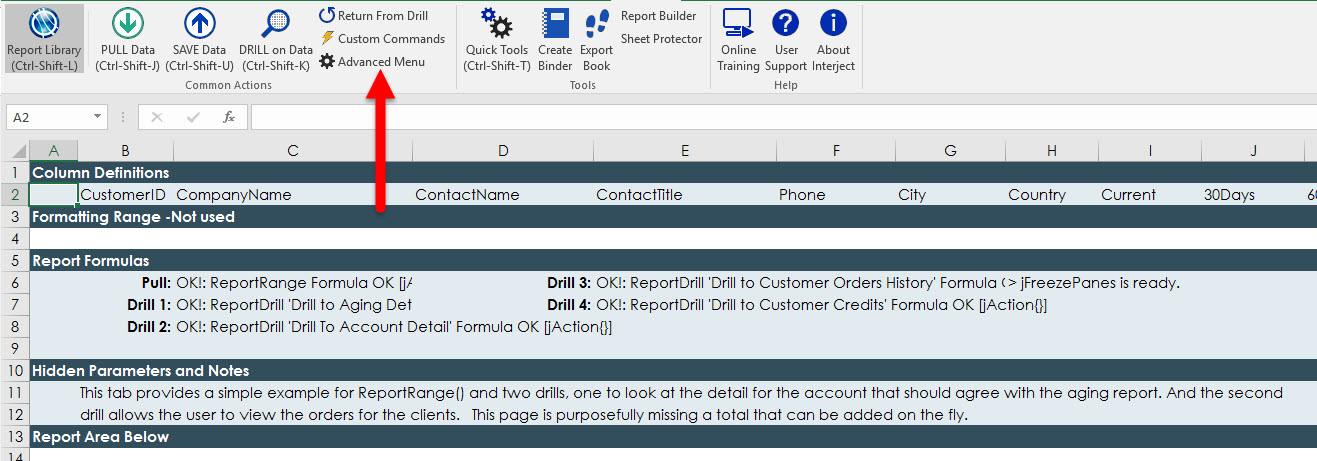
Step 2: Click System drop-down, and select Check Connection:
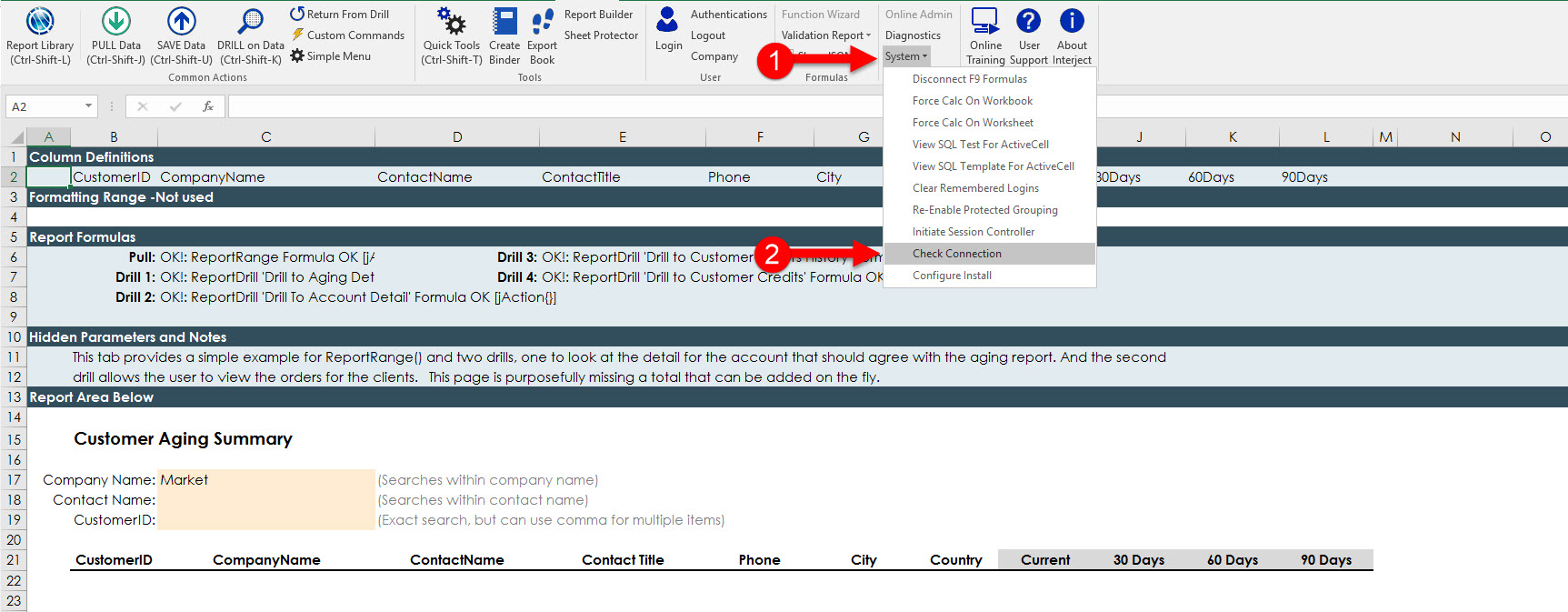
Step 3: In the text-box, paste the database connection string you will be using to configure the Data Connection:
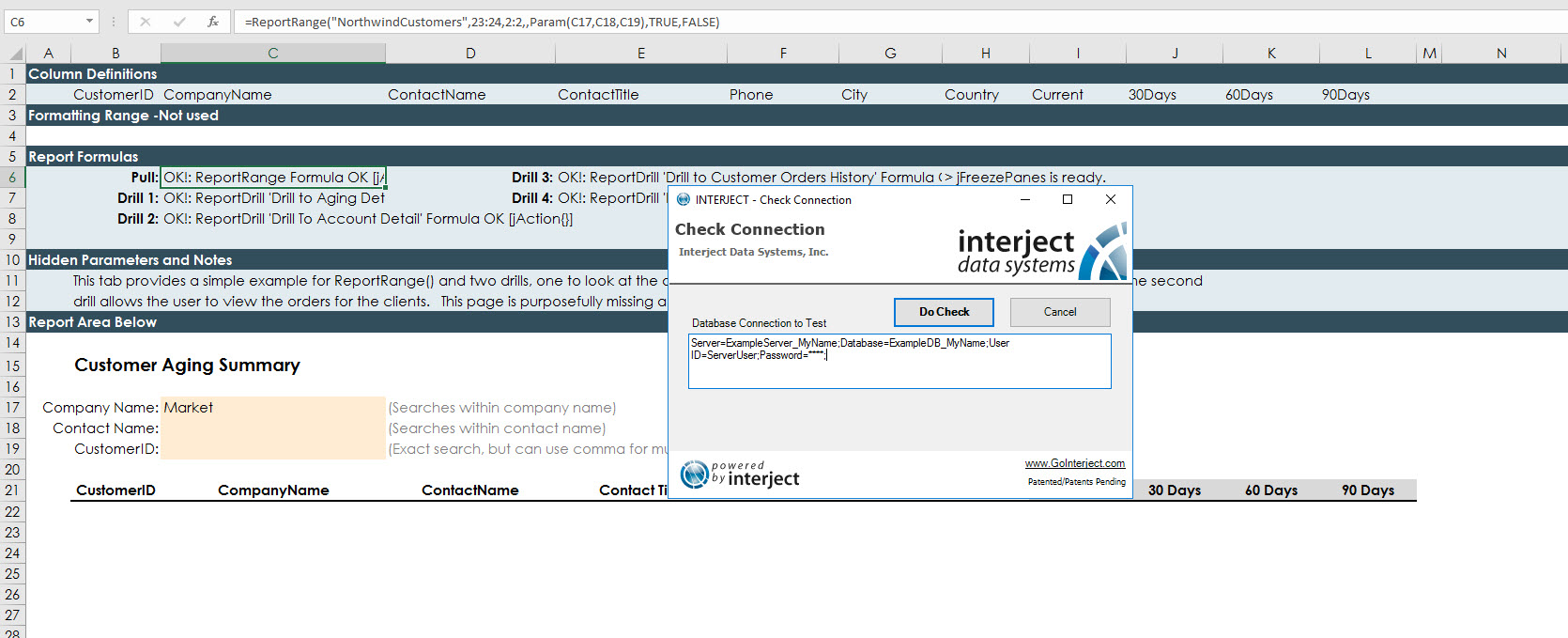
When the connection functions properly, a message will be displayed, such as the one below:
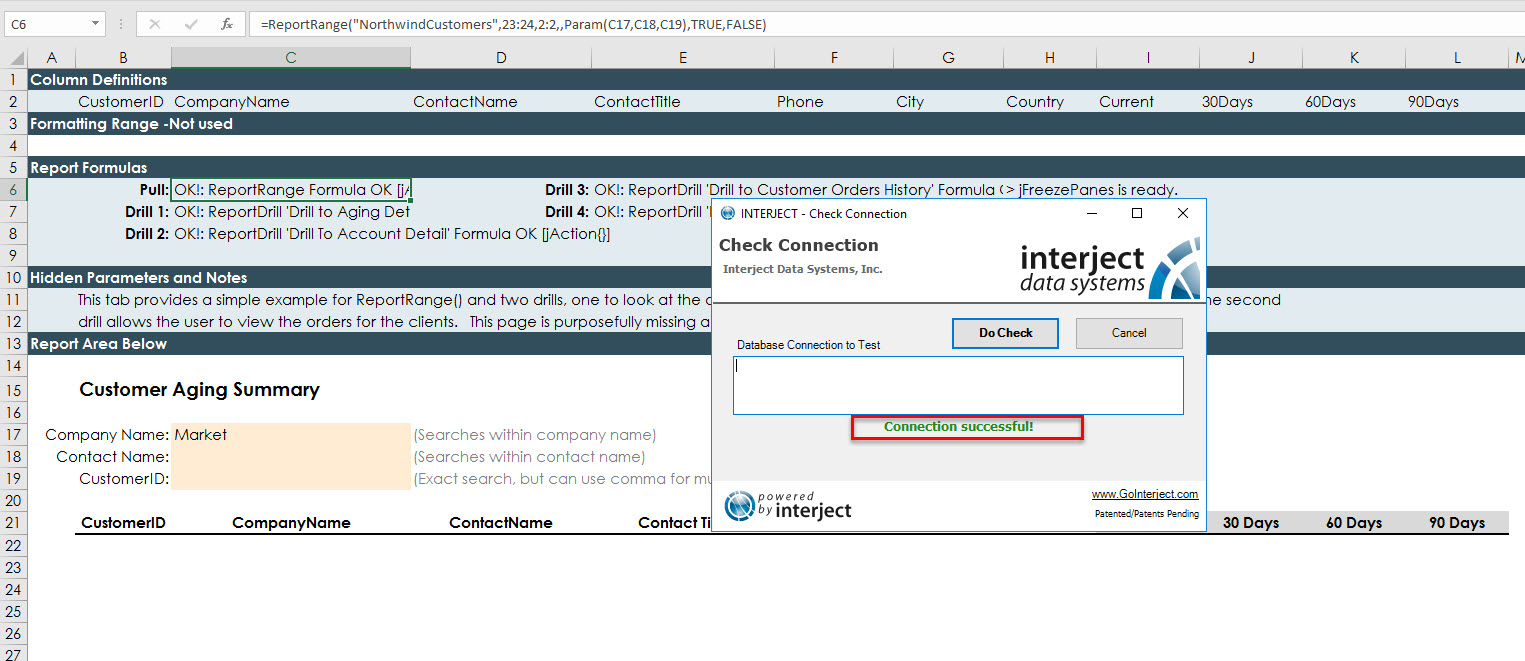
If there are errors, you will see a description of the error: