Logging In to Website Portal
Estimated reading time: 1 minuteOverview
The Interject Portal is a websites that allows you to access all the data portals and data connections. Once logged in you can create, customize and remove them as needed.
Step 1: Navigate to https://portal.gointerject.com/login.html.
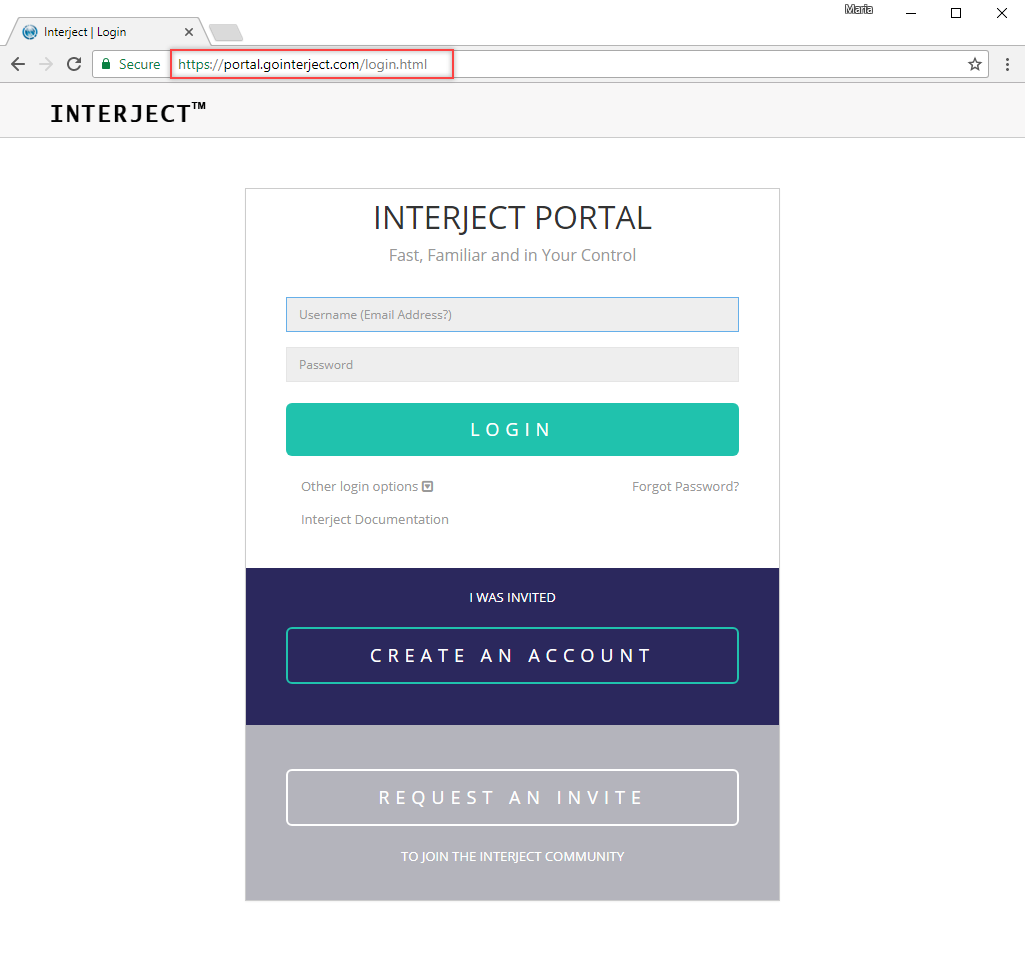
Step 2: Input credentials.
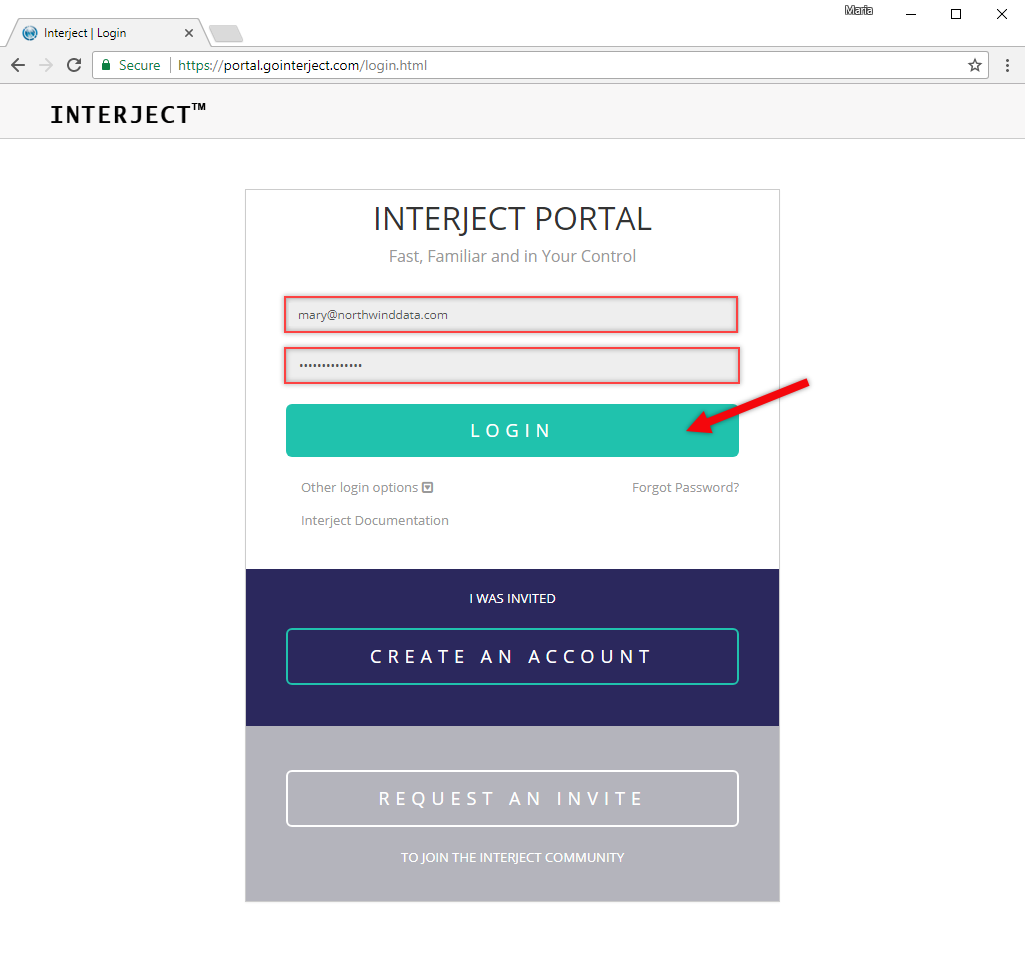
Step 3: The window should look like this:
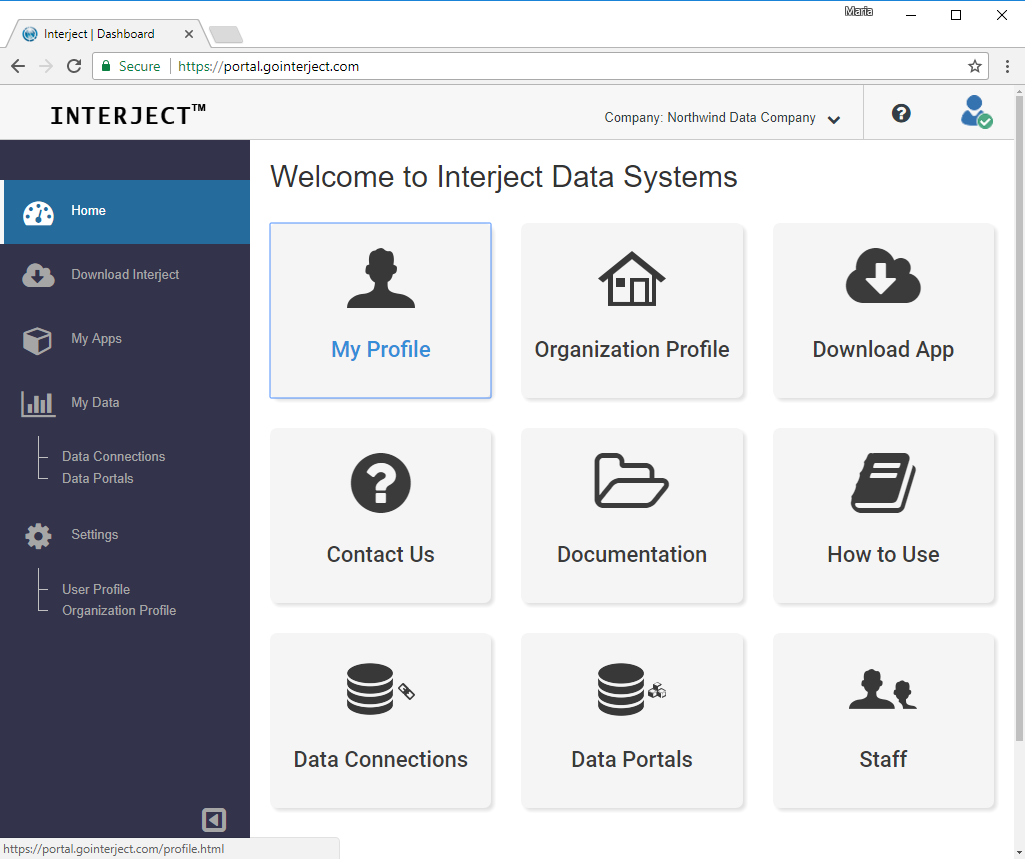
From here you are able to set up a Data Connection or Portal.