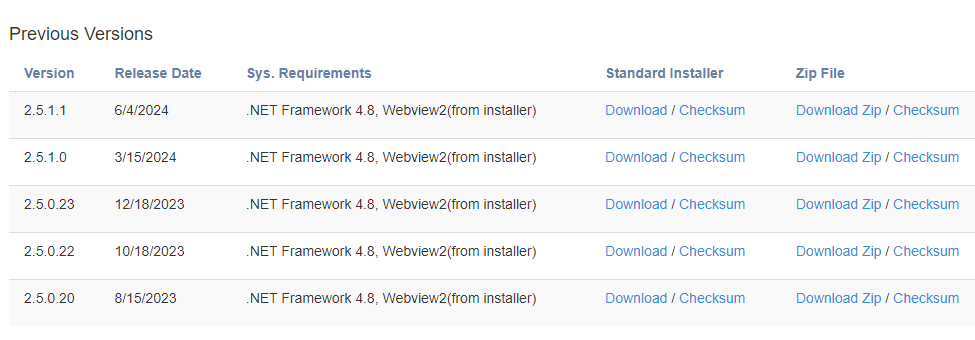Download Interject
Estimated reading time: 1 minuteOverview
The Download Interject page is where you can find the latest version of Interject as well as older versions.
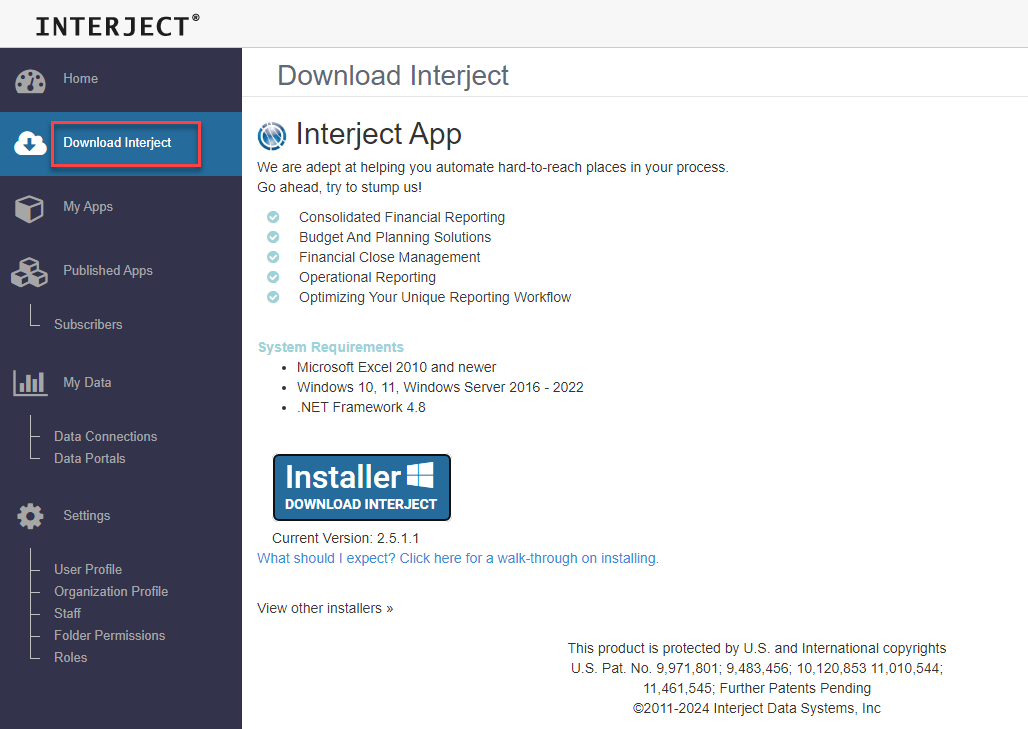
Current Version
The Installer Download Interject button will automatically download the latest version of Interject (executable) to your Downloads folder:
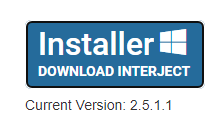
Click on "View Other Installers" link to display other versions of Interject:
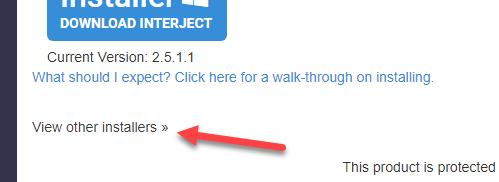
The Zip File button will download the latest bundle in a zip folder that includes an executable of the latest version, powershell script to install, powershell script to uninstall, and a readme file. This bundle makes it easier for IT Admins to install/uninstall Interject on multiple systems.

Previous Versions and Checksums
The Previous Versions sections will display previous versions of Interject along with their release dates and system requirements. By clicking the checksum link, you can also download a csv file containing the checksums of the executable or zip file.