Diagnostics - Replace Data Portal Codes
Estimated reading time: 1 minuteOverview
The Diagnostics "Replace Data Portal Codes" command will replace all data portal codes in the current active workbook. This makes it easy to replace only the codes that are currently in Interject formulas and not elsewhere.
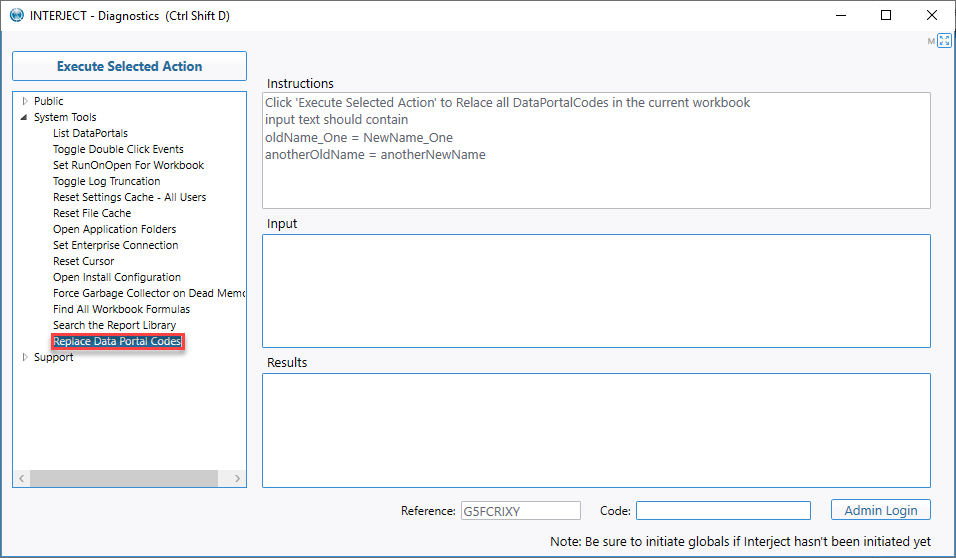
Simply enter the codes to be changed in the input field (case sensitive):
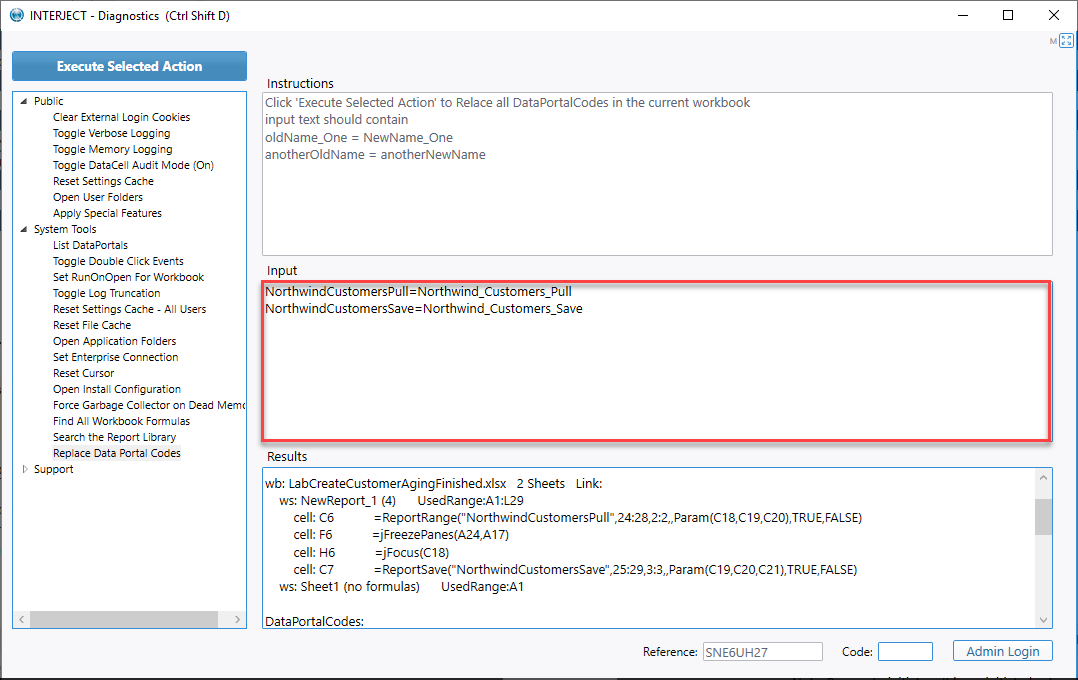
The Results field shows the output of the changes:
before:
wb: LabCreateCustomerAgingFinished.xlsx 2 Sheets Link:
ws: NewReport_1 (4) UsedRange:A1:L29
cell: C6 =ReportRange("NorthwindCustomersPull",24:28,2:2,,Param(C18,C19,C20),TRUE,FALSE)
cell: F6 =jFreezePanes(A24,A17)
cell: H6 =jFocus(C18)
cell: C7 =ReportSave("NorthwindCustomersSave",25:29,3:3,,Param(C19,C20,C21),TRUE,FALSE)
ws: Sheet1 (no formulas) UsedRange:A1
DataPortalCodes:
NorthwindCustomersPull
NorthwindCustomersSave
after:
wb: LabCreateCustomerAgingFinished.xlsx 2 Sheets Link:
ws: NewReport_1 (4) UsedRange:A1:L29
cell: C6 =ReportRange("Northwind_Customers_Pull",24:28,2:2,,Param(C18,C19,C20),TRUE,FALSE)
cell: F6 =jFreezePanes(A24,A17)
cell: H6 =jFocus(C18)
cell: C7 =ReportSave("Northwind_Customers_Save",25:29,3:3,,Param(C19,C20,C21),TRUE,FALSE)
ws: Sheet1 (no formulas) UsedRange:A1
DataPortalCodes:
Northwind_Customers_Pull
Northwind_Customers_Save