Diagnostics - Find All Workbook Formulas
Estimated reading time: 1 minuteOverview
The Diagnostic command "Find All Workbook Formulas" will display information about every Interject formula in the active workbook. Depending on which line is first in the input field, it will output to several different formats.
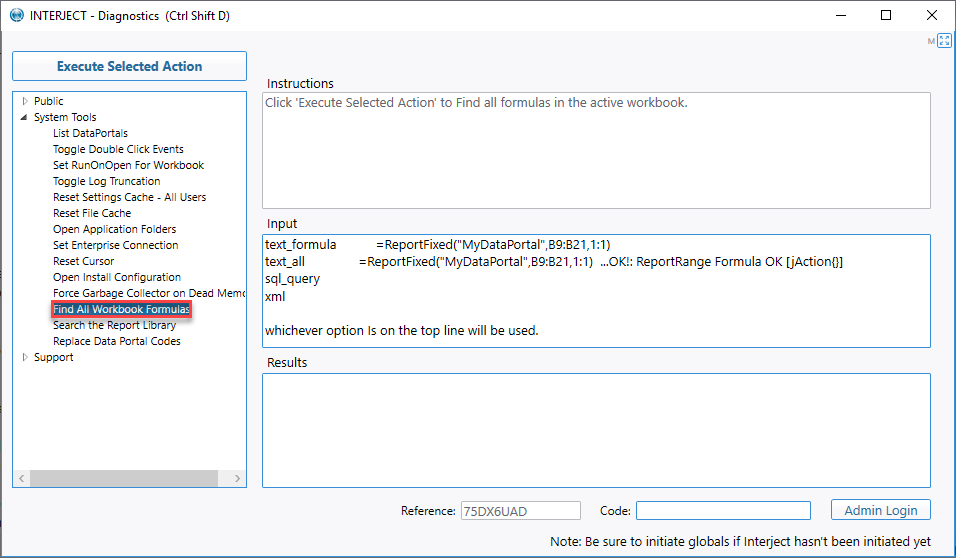
Text Formula
Click on Execute Selected Action when "text_formula" is first in the input field and the Results will display information about all the Interject formulas used in the workbook:
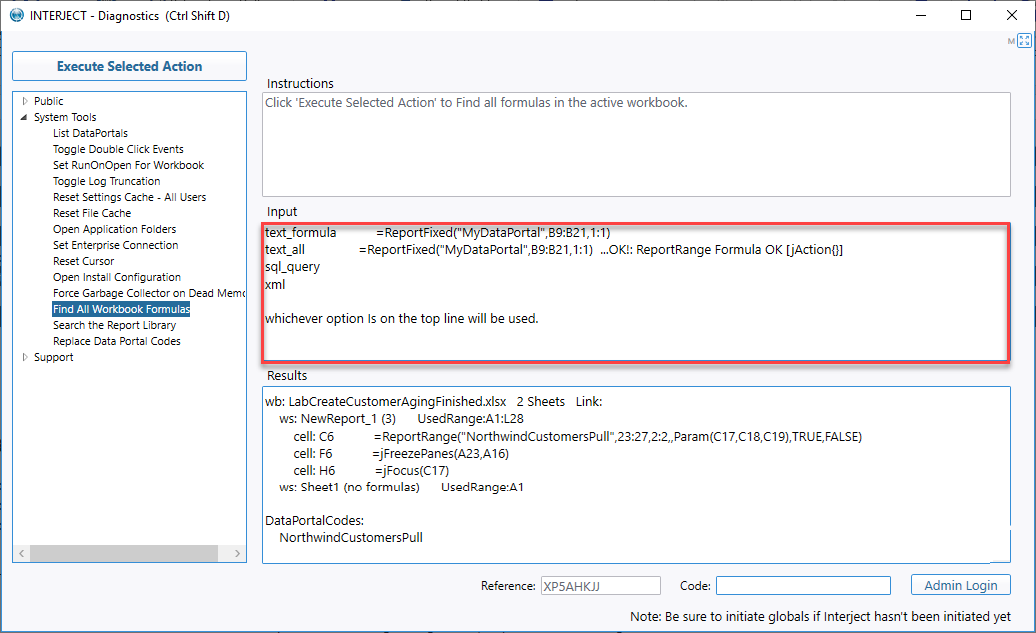
Text All
If the first input is "text_all", the results will be the same as "text_formula" but it will also display the Excel result of the function:
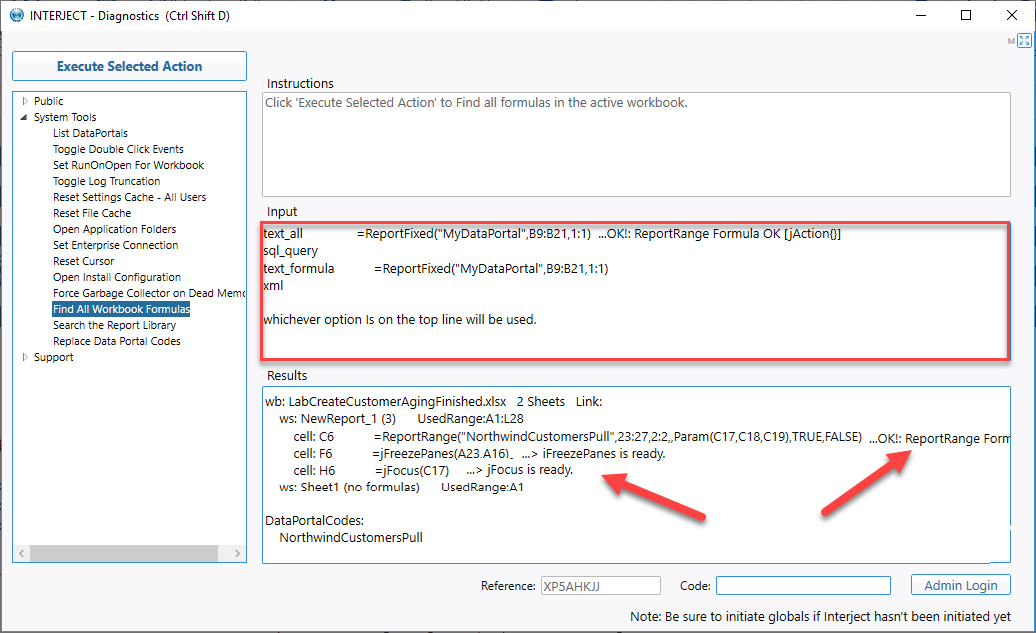
SQL Query
The "sql_query" will display SQL code that you can execute to display the formula information in a table form:
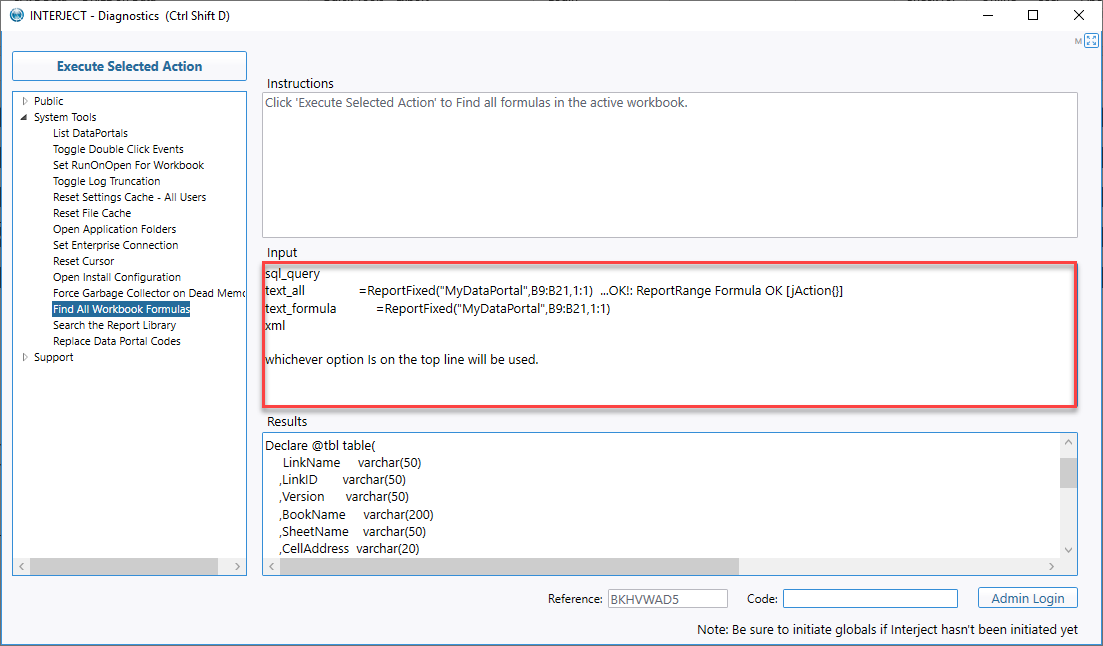
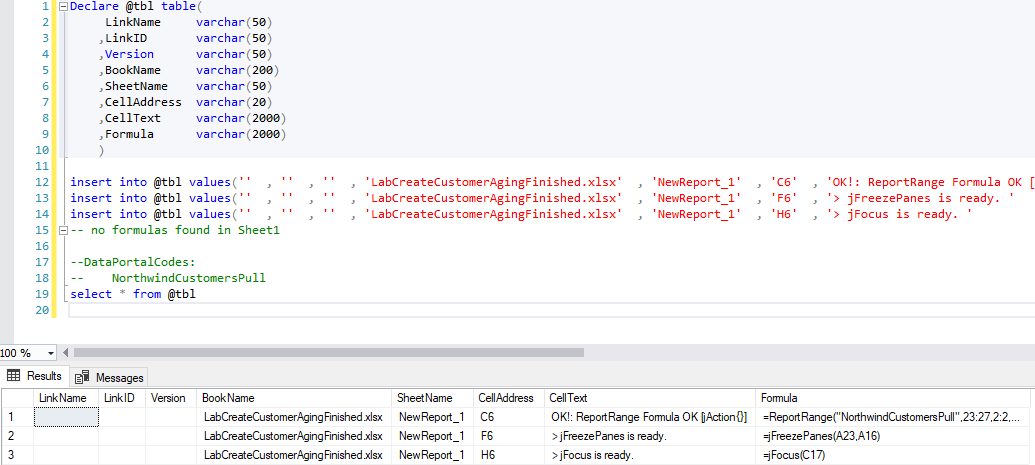
XML
For an XML output, list "xml" in the first line of the input field:
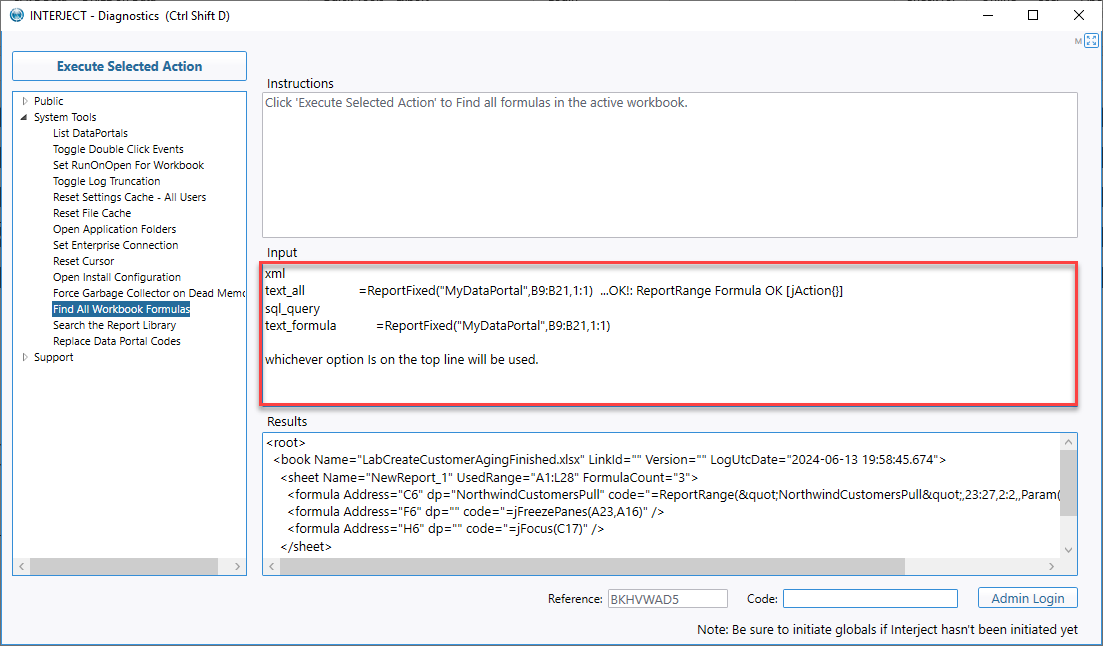
<root>
<book Name="LabCreateCustomerAgingFinished.xlsx" LinkId="" Version="" LogUtcDate="2024-06-13 20:11:48.235">
<sheet Name="NewReport_1" UsedRange="A1:L28" FormulaCount="3">
<formula Address="C6" dp="NorthwindCustomersPull" code="=ReportRange("NorthwindCustomersPull",23:27,2:2,,Param(C17,C18,C19),TRUE,FALSE)" />
<formula Address="F6" dp="" code="=jFreezePanes(A23,A16)" />
<formula Address="H6" dp="" code="=jFocus(C17)" />
</sheet>
<sheet Name="Sheet1" UsedRange="A1" FormulaCount="0" />
</book>
</root>