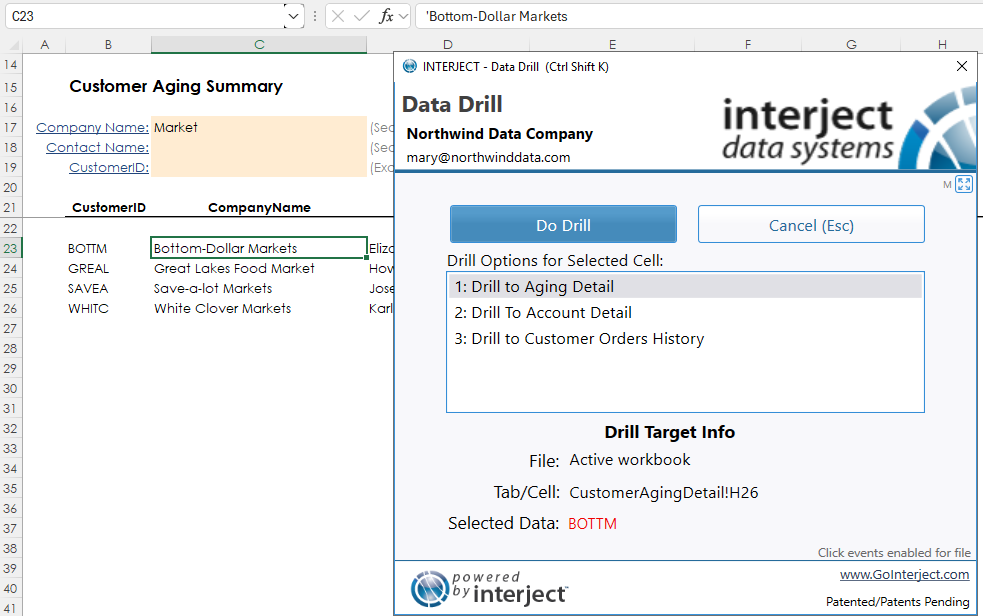Diagnostics - Toggle Double Click Events
Estimated reading time: 1 minuteOverview
The Diagnostics "Toggle Double Click Events" will allow you to enable double clicking on a cell to open the drill form.
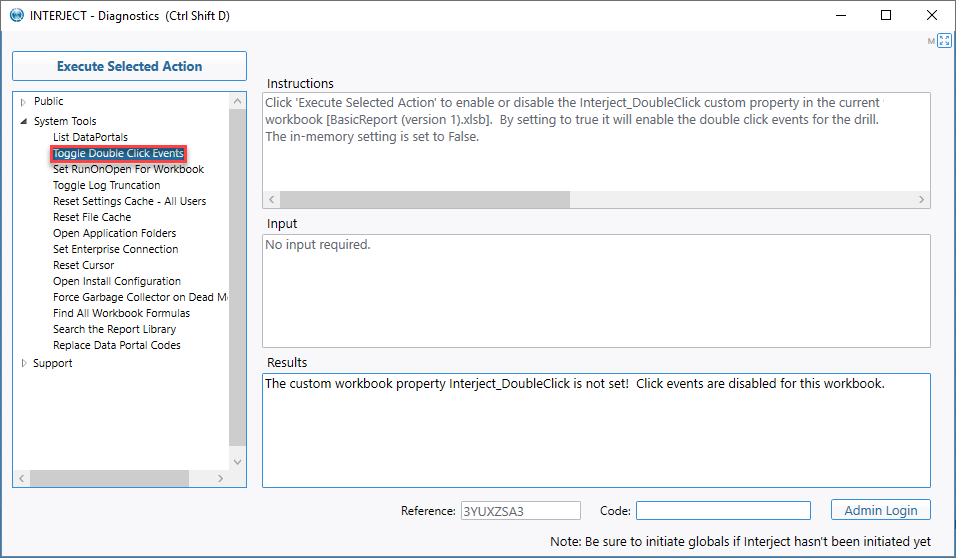
Normally, when you double click on a cell in Excel it goes into edit mode:
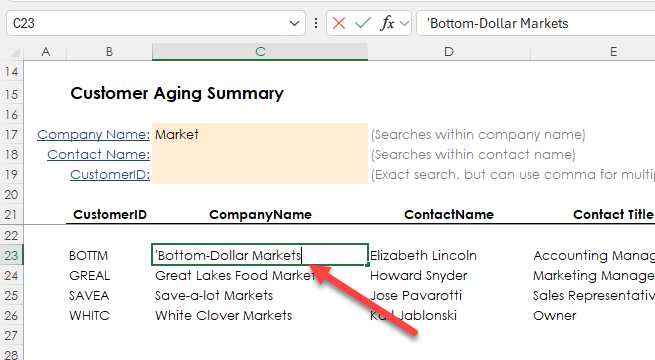
You can turn on DoubleClick mode by clicking on "Toggle Double Click Events" and then Execute Selected Action:
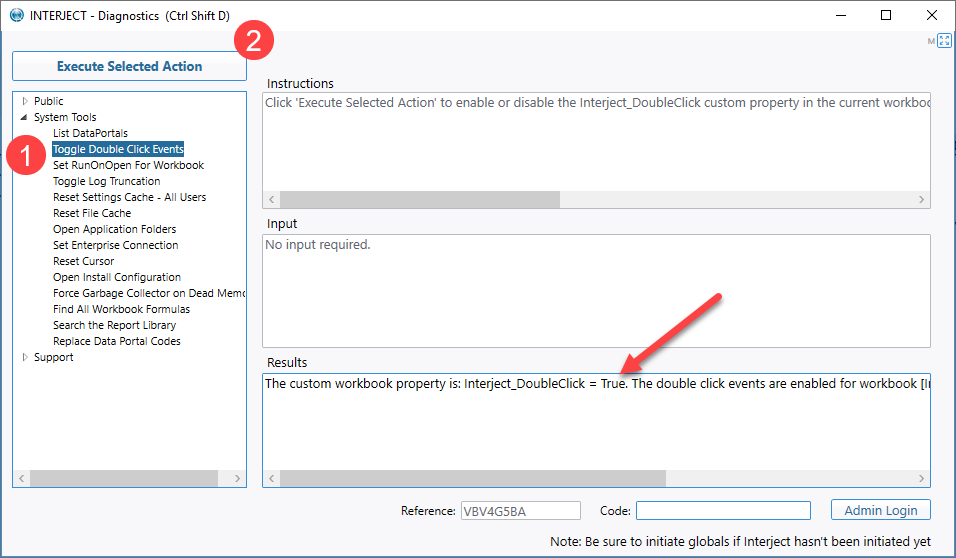
Now when you double click a cell with an eligible drill, it will automatically bring up the Data Drill Form: