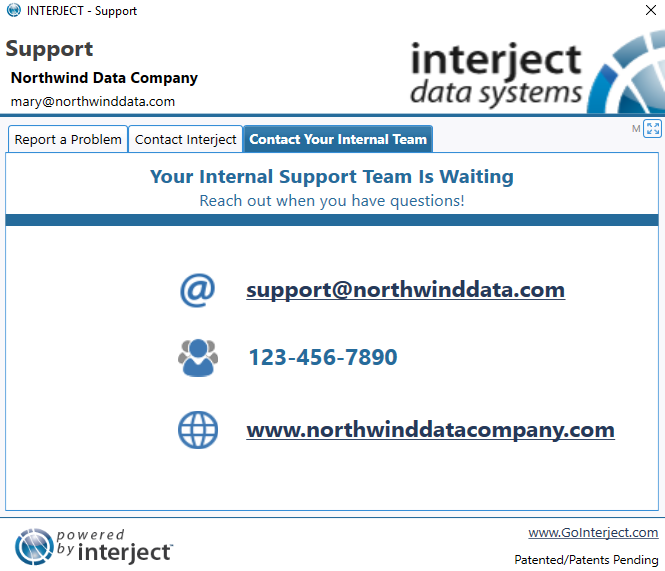Internal Support Setup
Estimated reading time: 1 minuteOverview
Interject provides a way to add your own internal support contact information to the Interject User Support form:
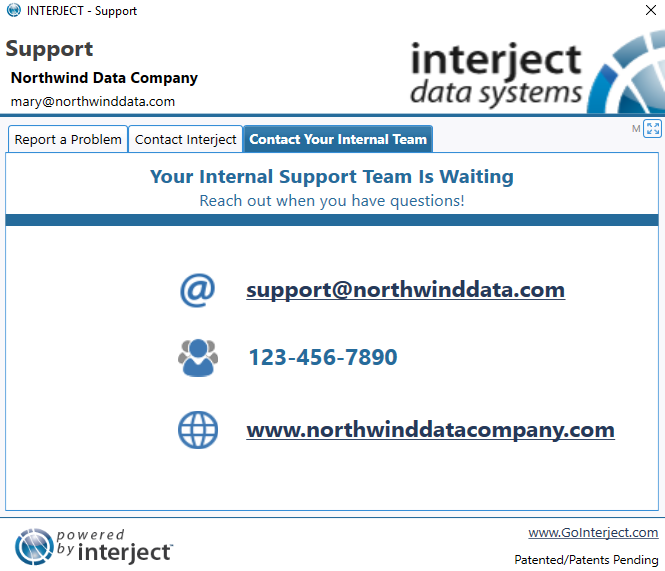
Setup
Step 1: Ensure Excel is not running.
Step 2: Navigate to the program directory for Interject. This can be easily done using the diagnostics command "Open Application Folder":
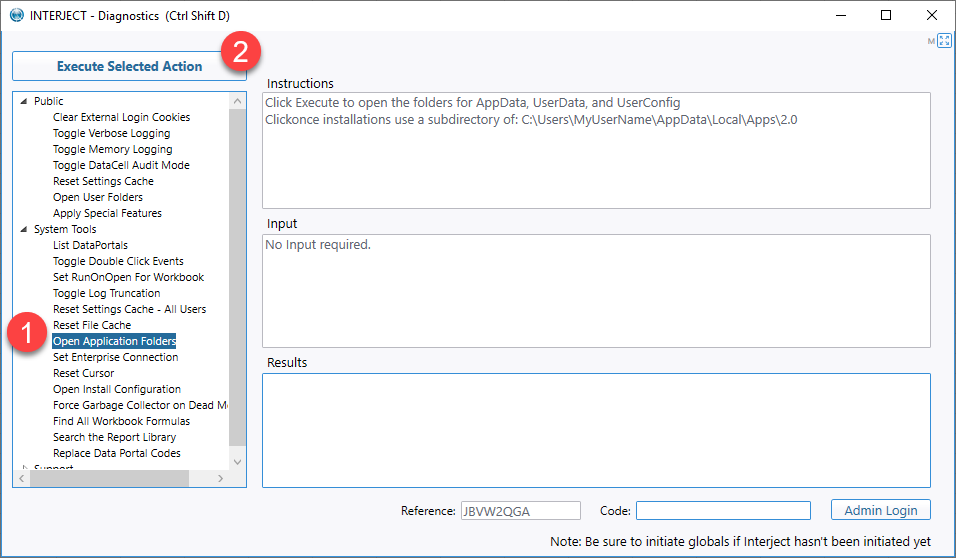
Step 3: In the Interject program directory, open the app.config file with a text editor:
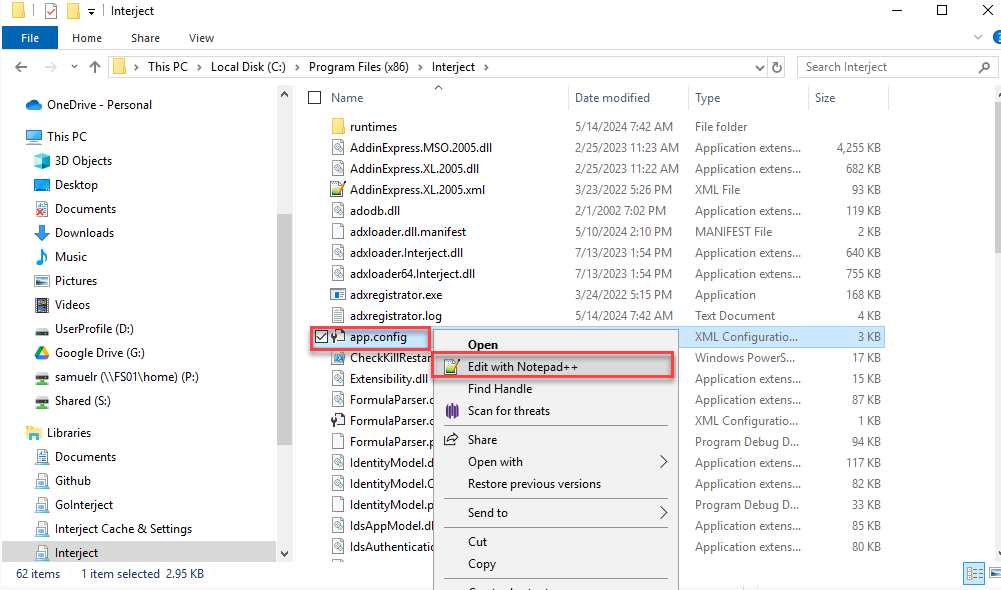
Step 4: In the <appSettings> node, add the following entries:
<add key="InternalSupport_Email" value="support@northwinddata.com" />
<add key="InternalSupport_Phone" value="123-456-7890" />
<add key="InternalSupport_Website" value="www.northwinddatacompany.com" />
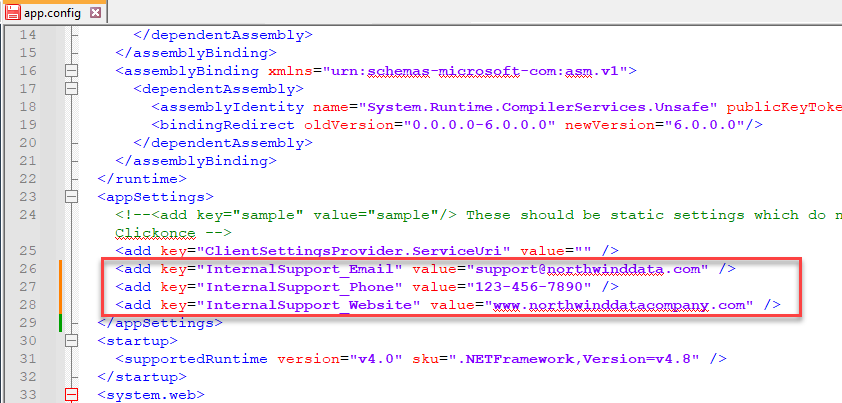
Step 5: Open up Excel and click the User Support button:
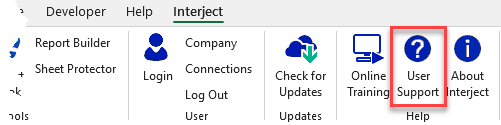
See your new internal support tab: