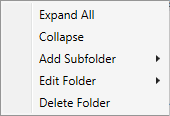Report Library Organization
Estimated reading time: 1 minuteOverview
The Report Library is designed to be a central hub for all your report sharing and organizational needs. It contains its own folder hierarchy (3 levels deep for simplicity) for basic organization. You can sort reports within a folder and also the nested folders themselves. Standard operations such as editing, moving, and deleting are available as well.
Sorting Reports Links
Report links in a Report Library folder appear in the Report Links section:
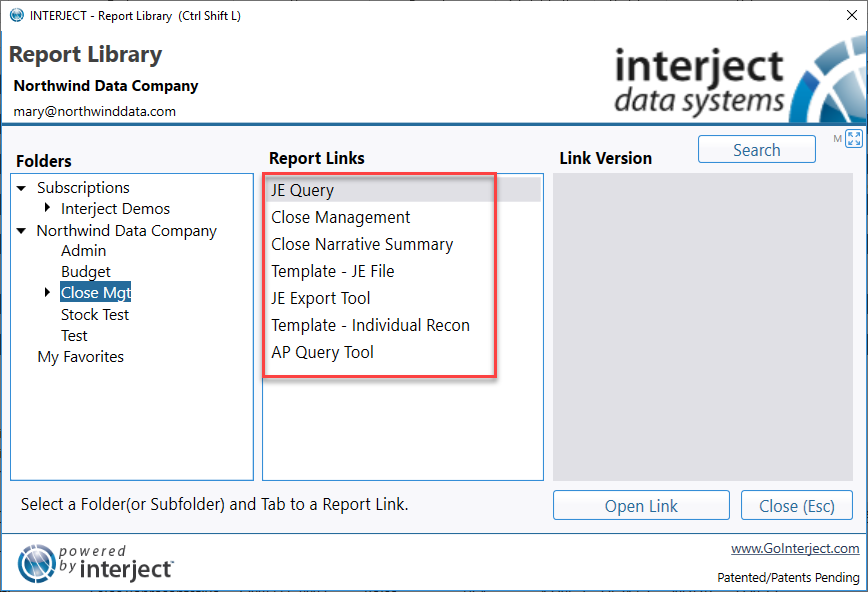
The order is determined by the report's Sort property:
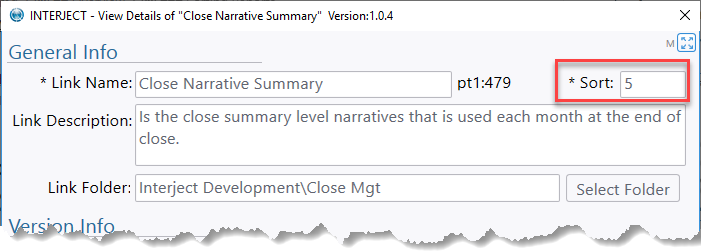
The Sort property is a numerical value that will sort the report in relation to the other report's Sort property. In other words, the reports will be sorted based on their Sort value (ascending). If two reports have identical values, they will be sorted in order of their Link ID:
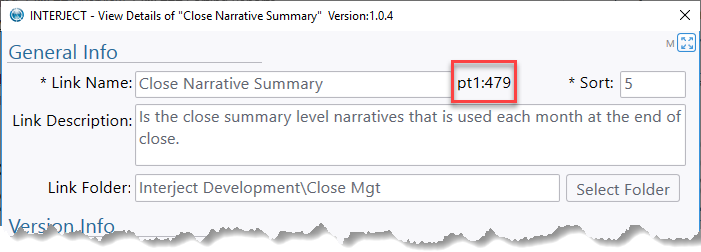
You can view and edit the report's Sort value and its details by right clicking on the report, click Selected Link, and then Edit
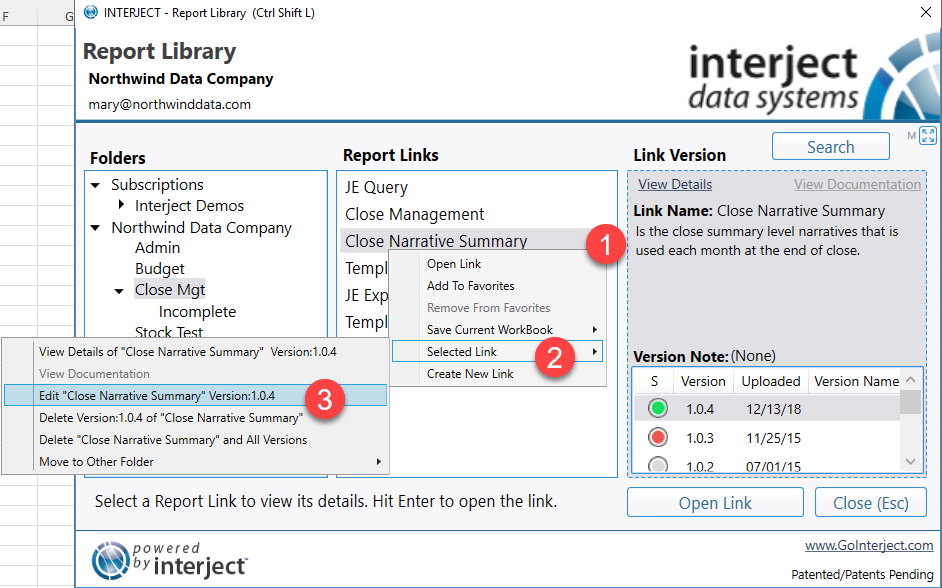
From the Link Details window, you can change the sort value and then click Save:
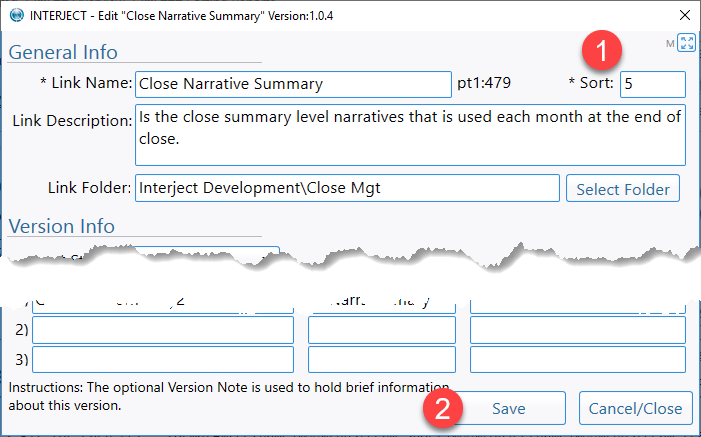
Sorting Folders
Sorting folders is done in a similar manner. Simply right click on the folder, click Edit Folder and then adjust the Folder Sort value and press Enter:
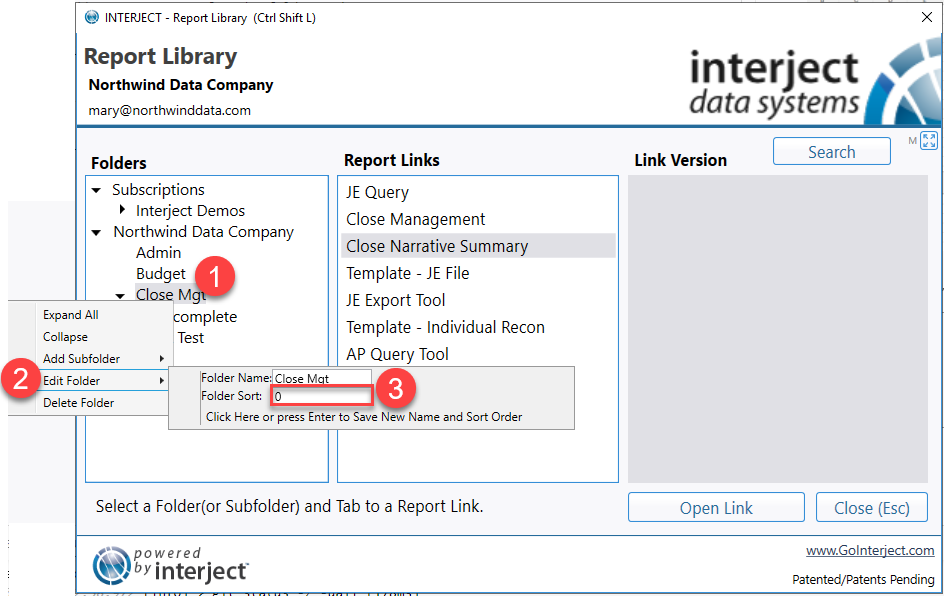
Folder Organization
Adding a folder is easy. Right click on the folder you want to add a subfolder, click Add Subfolder. Enter a name for the folder and press Enter.
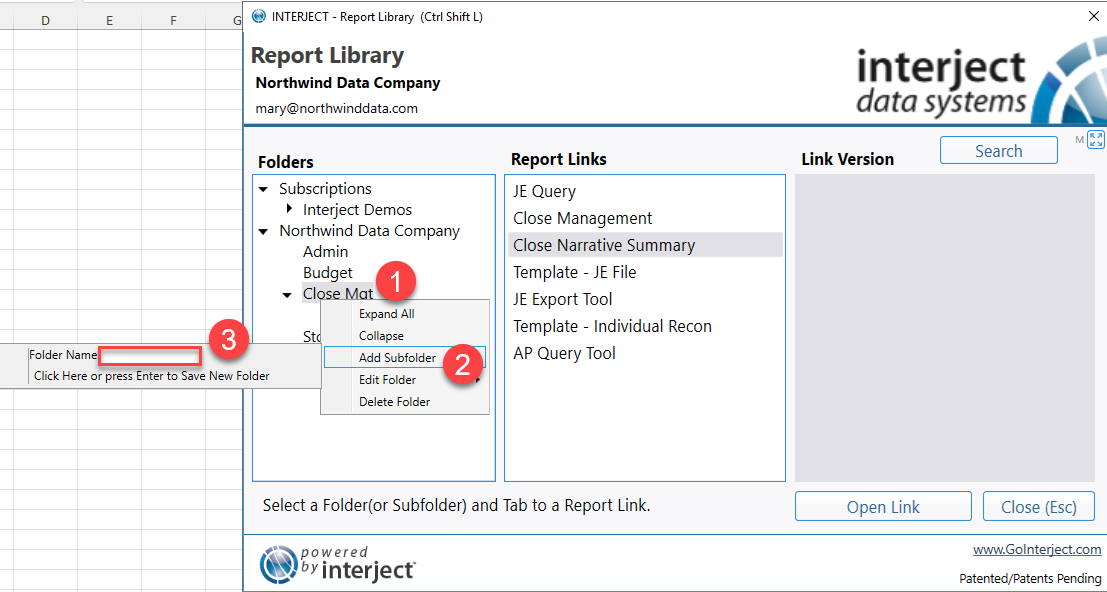
From the folder menu, you can also Edit a folder or Delete a folder.